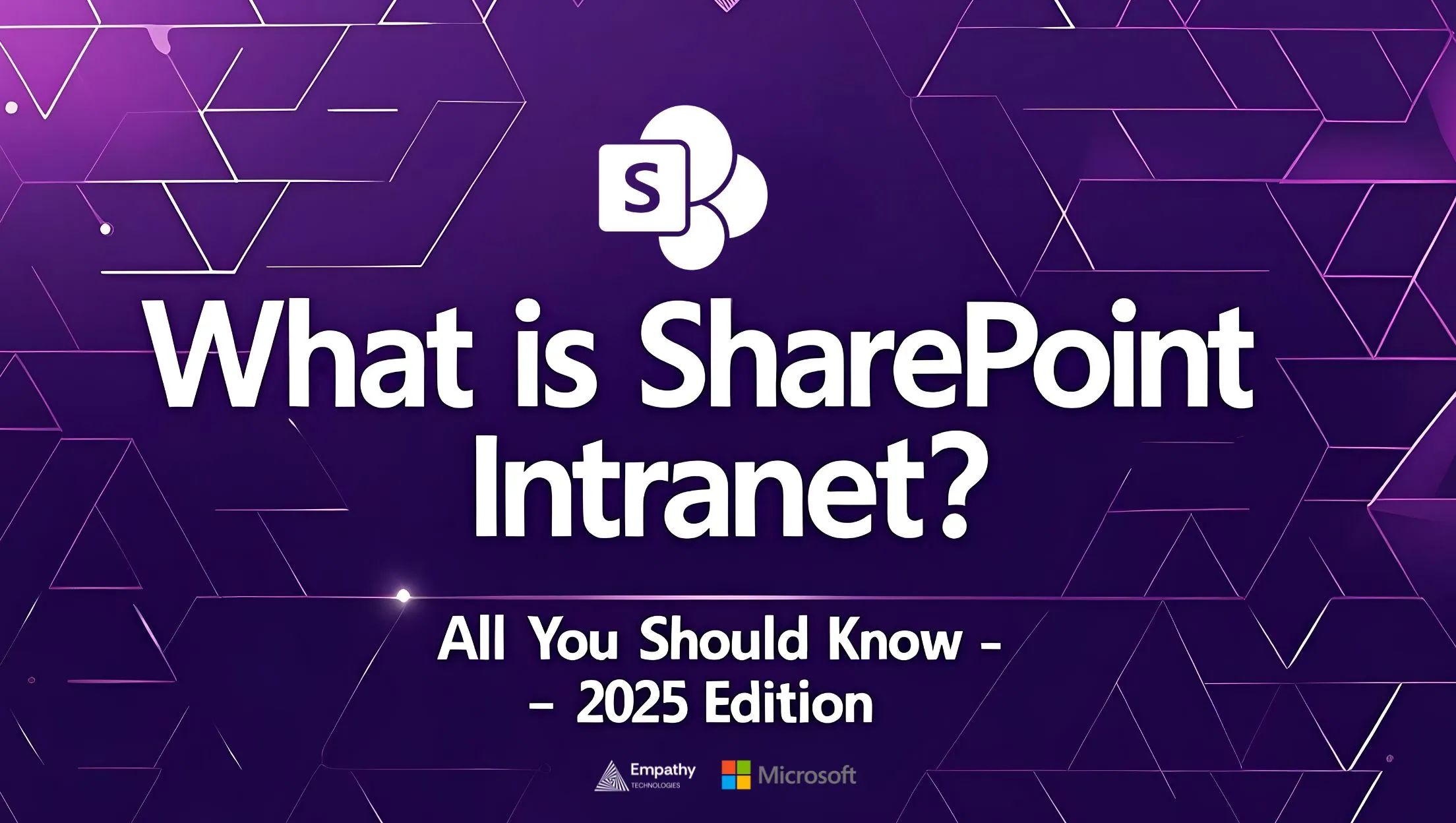
What is Sharepoint Intranet – All you should know about 2025
SharePoint intranets have become the backbone of modern workplace collaboration, powering internal communications for millions of users worldwide. With over 200 million active monthly users, SharePoint continues to dominate the intranet landscape, consistently winning awards from Nielsen Norman Group and other industry authorities.
This comprehensive guide explores everything you need to know about SharePoint intranets, from core functionality to implementation strategies that drive real business results.
TL;DR – SharePoint Intranet Explained in 60 Seconds
SharePoint intranet is a web-based collaboration platform that creates a centralised digital workplace within your organisation. Built on Microsoft’s SharePoint Online or SharePoint Server, it provides:
- Document management with version control and co-authoring capabilities
- Team collaboration spaces for project work and departmental communication
- Company-wide communication through news, announcements, and social features
- Employee self-service portals for HR requests and information access
- Integration with Microsoft 365 including Teams, OneDrive, and Outlook
Why SharePoint remains the #1 choice in 2025: Native AI integration with Copilot, seamless hybrid work support, and unmatched scalability from SMBs to enterprises make it the most future-ready intranet platform available.
What is a SharePoint Intranet?
A SharePoint intranet is a private, secure network accessible only to your organisation’s employees. It functions as an internal website that centralises access to company information, collaboration tools, and business applications.
Key Components
Sites: The building blocks of your intranet, including:
- Team sites for departmental collaboration
- Communication sites for company-wide information sharing
- Hub sites that connect related sites together
Lists and Libraries: Structured data storage for:
- Document libraries with version control
- Custom lists for tracking projects, tasks, or inventory
- Image and media galleries
Pages: Modern, responsive pages featuring:
- Rich text and multimedia content
- Interactive web parts and widgets
- Personalised content based on user roles
Cloud-based vs On-premises SharePoint
SharePoint Online (Cloud):
- Hosted on Microsoft’s secure cloud infrastructure
- Automatic updates and new feature rollouts
- Scalable storage and user capacity
- Integrated with Microsoft 365 ecosystem
SharePoint Server (On-premises):
- Installed on your organisation’s hardware
- Complete control over data and customisations
- Requires IT infrastructure and maintenance
- Limited to purchased license capacity
Why Do Organizations Use SharePoint Intranet in 2025?
Modern workplace challenges demand sophisticated solutions that SharePoint uniquely addresses:
Remote Collaboration Needs
With hybrid work now standard, employees need seamless access to company resources from any location. SharePoint provides:
- Mobile-responsive design for smartphone and tablet access
- Real-time document collaboration regardless of physical location
- Integration with Microsoft Teams for video meetings and chat
- Offline synchronisation through OneDrive for Business
Seamless Microsoft 365 Integration
Organisations already investing in Microsoft 365 gain immediate value:
- Single sign-on across all Microsoft applications
- Unified file storage connecting SharePoint, OneDrive, and Teams
- Consistent user experience across Word, Excel, PowerPoint integration
- Power Platform connectivity for custom apps and automation
AI-Readiness with Copilot and Viva
SharePoint positions your organisation for AI-powered productivity:
- Microsoft Copilot integration for intelligent content creation
- Viva Connections providing personalised employee experiences
- AI-powered search that understands context and intent
- Automated content suggestions based on user behaviour and role
Core Features of a SharePoint Intranet
Document Management
SharePoint transforms document chaos into organised, searchable knowledge:
- Version control tracks every document change with rollback capabilities
- Co-authoring allows simultaneous editing by multiple users
- Check-in/check-out prevents conflicting edits on critical documents
- Metadata tagging enables sophisticated document categorisation
- Retention policies ensure compliance with regulatory requirements
- Advanced search finds documents by content, author, or custom properties
Team & Departmental Sites
Purpose-built collaboration spaces that adapt to your organisation’s structure:
- Project workspaces with task lists, calendars, and file sharing
- Department hubs centralising team news, resources, and discussions
- Cross-functional team sites breaking down organisational silos
- External user access for secure partner and vendor collaboration
- Site templates accelerating new team space creation
Customisable Homepages
Create engaging landing experiences tailored to your workforce:
- Personalised content based on user role, department, or interests
- Company news and announcements with rich media support
- Quick links to frequently used applications and resources
- Employee spotlight celebrating achievements and milestones
- Event calendars keeping teams informed about important dates
- Weather and local information for multiple office locations
People Directory & Org Charts
Transform your employee directory into a dynamic networking tool:
- Rich employee profiles with skills, expertise, and contact information
- Interactive org charts showing reporting relationships
- Expertise location helping employees find subject matter experts
- Social features encouraging internal networking and collaboration
- Mobile-friendly access to colleague information on-the-go
Microsoft Teams Integration
Bridge the gap between intranet content and daily communication:
- Viva Connections app brings intranet content directly into Teams
- SharePoint tabs in Teams channels for seamless file access
- News notifications delivered through Teams channels
- Meeting integration with shared workspaces and documents
- Chat-to-document workflows connecting conversations to content
Automation with Power Automate
Streamline repetitive processes and improve operational efficiency:
- Document approval workflows with multi-level routing
- Employee onboarding automation triggering tasks and notifications
- Content publishing pipelines ensuring review and approval processes
- Data synchronisation between SharePoint and other business systems
- Custom business process automation tailored to your organisation
Security & Compliance Controls
Enterprise-grade security protecting your sensitive information:
- Granular permissions controlling access at site, library, and document levels
- Multi-factor authentication adding extra security layers
- Data loss prevention preventing sensitive information sharing
- Audit logging tracking all user activities and changes
- Compliance features supporting GDPR, HIPAA, and industry-specific regulations
- Information Rights Management controlling document printing and forwarding
Benefits of SharePoint Intranet for Modern Businesses

Centralised Communication
Replace scattered communication channels with unified information flow:
- Single source of truth for company policies, procedures, and updates
- Targeted messaging reaching specific departments or user groups
- Rich media support including video, images, and interactive content
- Comment and feedback systems enabling two-way communication
- Mobile push notifications ensuring critical messages reach remote workers
Hybrid Work Support
Enable productive collaboration regardless of employee location:
- Cloud accessibility from any device with internet connection
- Offline capabilities through OneDrive synchronisation
- Mobile apps providing full functionality on smartphones and tablets
- Virtual meeting integration connecting remote and office-based teams
- Flexible work scheduling tools supporting various work arrangements
Scalability for SMBs to Enterprises
Growth-ready architecture that expands with your organisation:
- Unlimited storage options scaling from gigabytes to terabytes
- User capacity supporting thousands of employees across multiple locations
- Site architecture accommodating complex organisational structures
- Performance optimisation maintaining speed regardless of content volume
- Global deployment with regional data centres for international organisations
Enhanced Engagement and Productivity
Create compelling digital experiences that employees actually want to use:
- Personalised content feeds showing relevant information to each user
- Social recognition features celebrating employee achievements
- Gamification elements encouraging participation and knowledge sharing
- Mobile-first design accommodating modern work preferences
- Integration with daily tools reducing app switching and friction
SharePoint Intranet Use Cases by Industry
Healthcare
Healthcare organisations leverage SharePoint for:
- Clinical documentation with HIPAA-compliant storage and access
- Medical staff scheduling coordinating complex shift patterns
- Training management ensuring regulatory compliance and certification tracking
- Emergency protocols providing critical information during crisis situations
- Research collaboration connecting medical professionals across departments
Education
Educational institutions create learning-focused intranets featuring:
- Faculty collaboration spaces for curriculum development and resource sharing
- Student information systems integrated with academic records
- Research project management tracking grants, publications, and partnerships
- Campus communication connecting students, faculty, and administrative staff
- Digital library resources providing centralised access to educational materials
Manufacturing
Manufacturing companies optimise operations through:
- Production documentation including technical specifications and safety procedures
- Quality management systems tracking compliance and improvement initiatives
- Supply chain coordination connecting internal teams with external partners
- Equipment maintenance schedules and documentation systems
- Safety training and incident reporting workflows
IT Services
Technology companies enhance service delivery with:
- Knowledge base management capturing solutions and best practices
- Client project portals providing transparent communication and file sharing
- Technical documentation maintaining system architecture and procedures
- Service desk integration connecting support tickets with knowledge resources
- Skills development tracking certifications and training progress
Government
Government agencies leverage technology to improve operational efficiency, public service delivery, and transparency. Key areas of focus include:
- Data management systems enabling secure storage, analysis, and retrieval of public records.
- Citizen engagement platforms facilitating communication and feedback between citizens and agencies.
- Policy management tools streamlining the drafting, implementation, and monitoring of legislative actions.
- Cybersecurity protocols protecting sensitive governmental data from unauthorized access and cyber threats.
- Emergency response systems ensuring rapid coordination and dissemination of information during crises.
These solutions not only enhance internal processes but also foster trust and collaboration between government bodies and the communities they serve.
Real-World Example: How Empathy Technologies Builds SharePoint Intranets
At Empathy Technologies, we specialize in creating tailored SharePoint intranet solutions designed to boost efficiency and collaboration within organizations. Our approach is built on four key pillars:
- Consult
We engage with stakeholders to understand organizational needs, challenges, and goals, ensuring the solution aligns with business objectives.
- Design
Our team develops a custom design that reflects your organization’s unique identity and functionality requirements, focusing on user experience and accessibility.
- Deploy
We implement the SharePoint intranet with seamless integration, ensuring minimal disruption to your operations.
- Support
Post-implementation, we provide ongoing support and training to maximize the value of your intranet.
Custom Design for Your Organisation
Every organisation has unique requirements, and our custom design approach ensures your SharePoint intranet reflects your specific needs:
- Brand alignment with corporate visual identity and messaging
- Role-based experiences tailored to different user groups and departments
- Custom web parts developed for organisation-specific functionality
- Integration planning with existing enterprise systems and workflows
SharePoint + Power Platform Integration
We leverage the full Microsoft Power Platform to extend SharePoint capabilities:
- Power Apps for custom business applications
- Power Automate for workflow automation and process improvement
- Power BI for analytics and reporting dashboards
- Power Virtual Agents for intelligent chatbot functionality
Schedule Your Free Strategy Call Today and take the first step toward an efficient, user-friendly intranet solution.
SharePoint Intranet vs Other Intranet Platforms
| Platform | Customisation | Microsoft 365 Integration | Cost | AI-Readiness |
| SharePoint | ⭐⭐⭐⭐⭐ | ✅ Native | Moderate | Ready for Copilot |
| Google Workspace | ⭐⭐ | ❌ | Moderate | Limited |
| Workplace by Meta | ⭐ | ❌ | High | ❌ |
| Confluence | ⭐⭐⭐ | ❌ | High | Limited |
| Notion | ⭐⭐ | ❌ | Low | Limited |
SharePoint Advantages:
- Native Microsoft 365 integration eliminates data silos
- Enterprise-grade security and compliance capabilities
- Extensive customisation options through SharePoint Framework
- AI-ready architecture with Copilot integration
- Scalable architecture supporting global deployments
Considerations:
- Requires Microsoft 365 licensing for optimal functionality
- Complex customisations may require development expertise
- Learning curve for advanced administrative functions
SharePoint Intranet in 2025: What’s New?
Viva Connections, Copilot, Loop Integration
Microsoft Viva’s employee experience platform integrates seamlessly with SharePoint intranets:
- Viva Connections provides personalised dashboard experiences
- Viva Topics enables intelligent knowledge discovery across content
- Viva Learning delivers contextual training recommendations
- Viva Insights provides analytics on productivity and collaboration patterns
Adaptive Cards & Teams Apps Embedding
Enhanced integration capabilities include:
- Adaptive Cards for dynamic content presentation
- Teams application embedding within SharePoint pages
- Universal Actions enabling cross-application workflows
- Fluid Framework components for real-time collaborative experiences
AIOps-Ready (Automation and Governance)
AI-powered operations capabilities provide:
- Automated content governance with policy enforcement
- Intelligent content recommendations based on user behaviour
- Predictive analytics for capacity planning and performance optimisation
- Automated compliance monitoring and reporting
Common Myths About SharePoint Intranets
“It’s Only for Large Enterprises”
Reality: SharePoint Online scales effectively for organisations of all sizes. Small businesses benefit from:
- Affordable licensing starting with basic Microsoft 365 plans
- Template-based deployment reducing implementation time and cost
- Managed services options eliminating the need for dedicated IT resources
- Flexible scaling as the organisation grows
“It’s Not User-Friendly”
Reality: Modern SharePoint has undergone significant user experience improvements:
- Intuitive editing interfaces with drag-and-drop functionality
- Mobile-optimised design for smartphone and tablet access
- Familiar interface consistent with other Microsoft 365 applications
- Contextual help and guided experiences for new users
“Too Expensive”
Reality: SharePoint offers compelling value when compared to alternatives:
- Included licensing with Microsoft 365 subscriptions
- Reduced integration costs due to native Microsoft 365 connectivity
- Lower total cost of ownership through cloud-based infrastructure
- Proven ROI with measurable productivity improvements
“Takes Forever to Set Up”
Reality: Modern deployment methodologies enable rapid implementation:
- Template-based approach accelerating initial setup
- Phased rollout strategies minimising business disruption
- Automated provisioning through SharePoint Online
- Expert implementation services ensuring efficient deployment
Ready to experience the difference? Book a free SharePoint Intranet Strategy Call with Empathy Technologies today.
How to Set Up a SharePoint Intranet in 5 Simple Steps

Step 1: Define Objectives and Structure
Begin with comprehensive stakeholder analysis to understand organisational requirements:
- Conduct stakeholder workshops to identify specific business requirements
- Map user journeys to understand critical interaction patterns
- Establish governance frameworks including roles, responsibilities, and approval processes
- Define success metrics with baseline measurements and target goals
Step 2: Choose Templates or Custom Layouts
Leverage SharePoint’s extensive template library while planning for customisation:
- Evaluate site templates including communication sites, team sites, and hub sites
- Plan information architecture reflecting organisational structure and content relationships
- Design navigation strategy ensuring intuitive access to critical information
- Implement brand guidelines maintaining consistency across all touchpoints
Step 3: Configure Permissions
Establish robust security through comprehensive permission management:
- Design permission strategy based on organisational roles and data sensitivity
- Configure SharePoint groups for efficient permission management
- Implement conditional access policies for enhanced security
- Test permission inheritance ensuring appropriate content access
Step 4: Integrate with Other Microsoft Tools
Configure seamless integration across the Microsoft 365 ecosystem:
- Teams integration for chat, meetings, and collaborative workspaces
- Power Automate workflows for approval processes and notifications
- Power BI dashboards for real-time analytics and reporting
- Third-party connections via APIs and Microsoft-certified connectors
Step 5: Train Users and Launch
Execute a comprehensive change management strategy:
- Pilot group testing to identify and resolve usability issues
- Role-specific training programmes addressing different user skill levels
- Change management communication highlighting benefits and support resources
- Feedback collection systems for continuous improvement post-launch
How Much Does a SharePoint Intranet Cost?
Investing in a SharePoint intranet requires understanding the various pricing models and associated costs to make informed decisions. Below is an overview of key cost factors to consider:
Pricing Models
- Out-of-the-box solutions
These are pre-configured SharePoint intranet templates that require minimal customization. They are cost-effective and suitable for organizations with basic needs.
- Custom solutions
Fully tailored intranet designs that address unique organizational requirements. While more expensive, they provide greater flexibility and functionality.
- Microsoft 365 plans
SharePoint is included in various Microsoft 365 plans, and pricing depends on the selected package. For example, plans range from Business Standard to Enterprise-level subscriptions.
Additional Costs
- Design and development
Investing in professional design and development can enhance usability and branding. Consulting fees may also apply if external expertise is needed.
- Support and maintenance
Continuous updates, user support, and system monitoring may incur ongoing costs to ensure optimal performance.
Hidden Costs to Avoid
- Licensing confusion
Misunderstanding Microsoft 365 licensing tiers can lead to over-provisioning and unnecessary expenses.
- Third-party integrations
While valuable, integrating external tools or APIs may add unforeseen costs, such as licensing or compatibility updates.
- Training expenses
User training is vital for adoption but often overlooked during budget planning.
Empathy Technologies’ Budget-Friendly Packages
At Empathy Technologies, we offer budget-friendly SharePoint intranet solutions tailored to your needs. Our packages include design, deployment, training, and ongoing support, ensuring value without sacrificing quality. Contact us for a detailed quote or consultation.
Contact Us for Detailed Pricing and discover the right solution for your business.
FAQs – Quick Answers for Busy Leaders
Is SharePoint intranet mobile-friendly?
Absolutely. SharePoint is designed to be responsive and mobile-friendly, ensuring seamless access and collaboration on the go.
Can I integrate HRMS with it?
Yes, SharePoint supports integration with a wide range of HRMS platforms, enabling efficient employee management and process automation.
Can I get analytics and reports?
Certainly. SharePoint offers advanced analytics and reporting capabilities, delivering actionable insights to improve content and user engagement.
Can external users access my intranet?
Yes, external users can access your SharePoint intranet with proper permissions, secured by robust security protocols and settings.
Why Choose Empathy Technologies for Your SharePoint Intranet
At Empathy Technologies, we offer budget-friendly SharePoint intranet solutions tailored to your needs. Our packages include design, deployment, training, and ongoing support, ensuring value without sacrificing quality. Contact us for a detailed quote or consultation.
- 10+ years in Microsoft 365 ecosystem: Deep expertise in leveraging SharePoint to its full potential.
- Custom solutions for any scale: Tailored SharePoint intranet solutions to meet your unique organizational needs.
- Fast deployment, expert support: Swift implementation backed by ongoing expert assistance.
- Trusted by leading companies: Partnered with industry leaders to deliver results-driven intranet platforms.
Ready to Transform Your Internal Communication?
📧 Schedule a Demo: Book Now








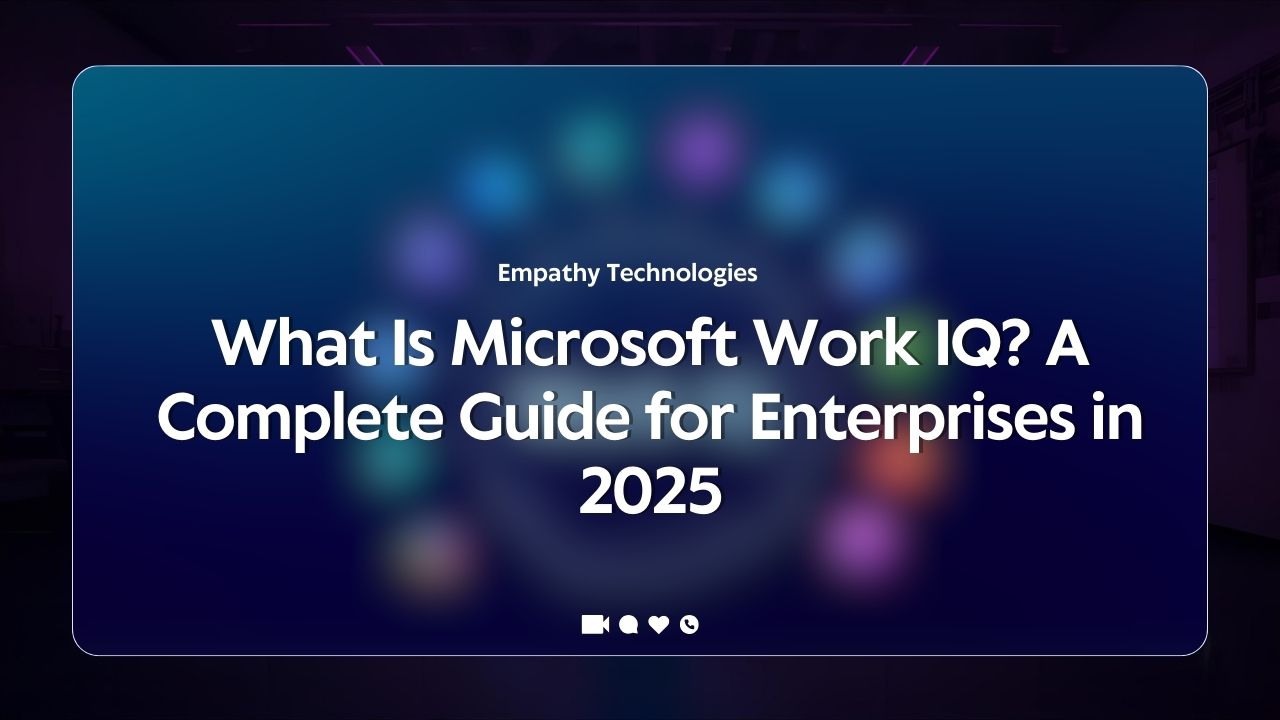

Permalink