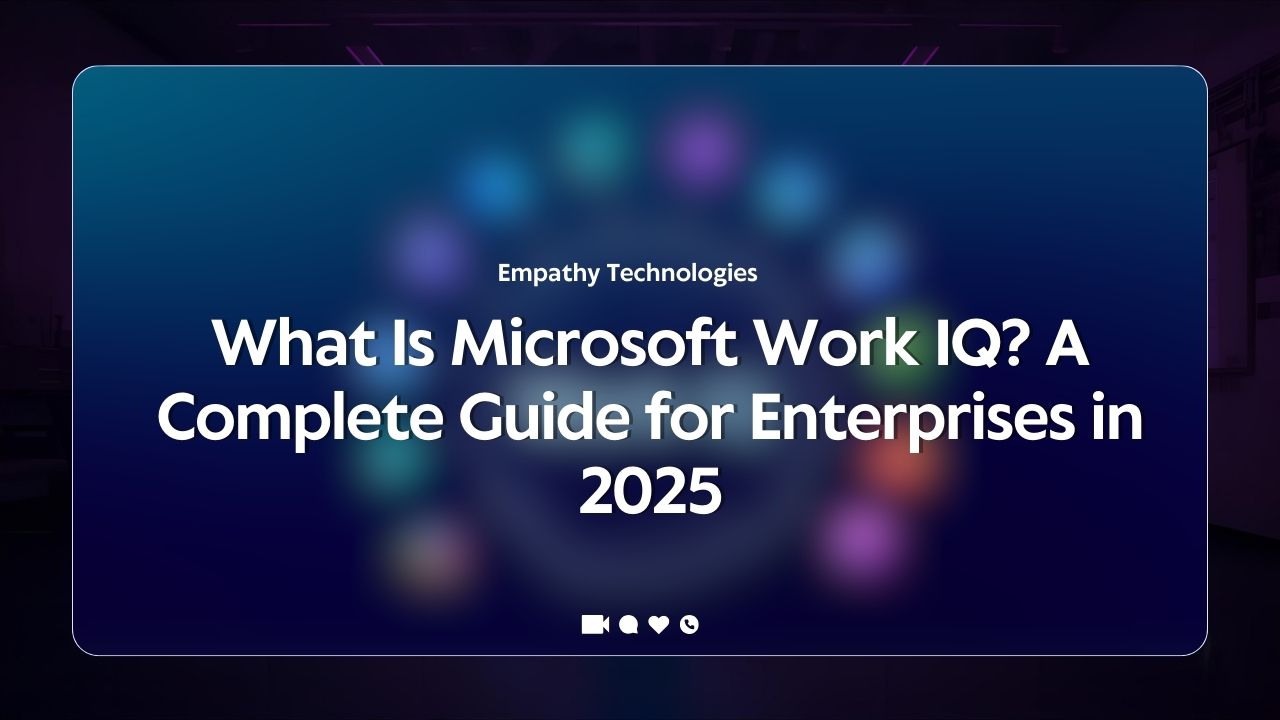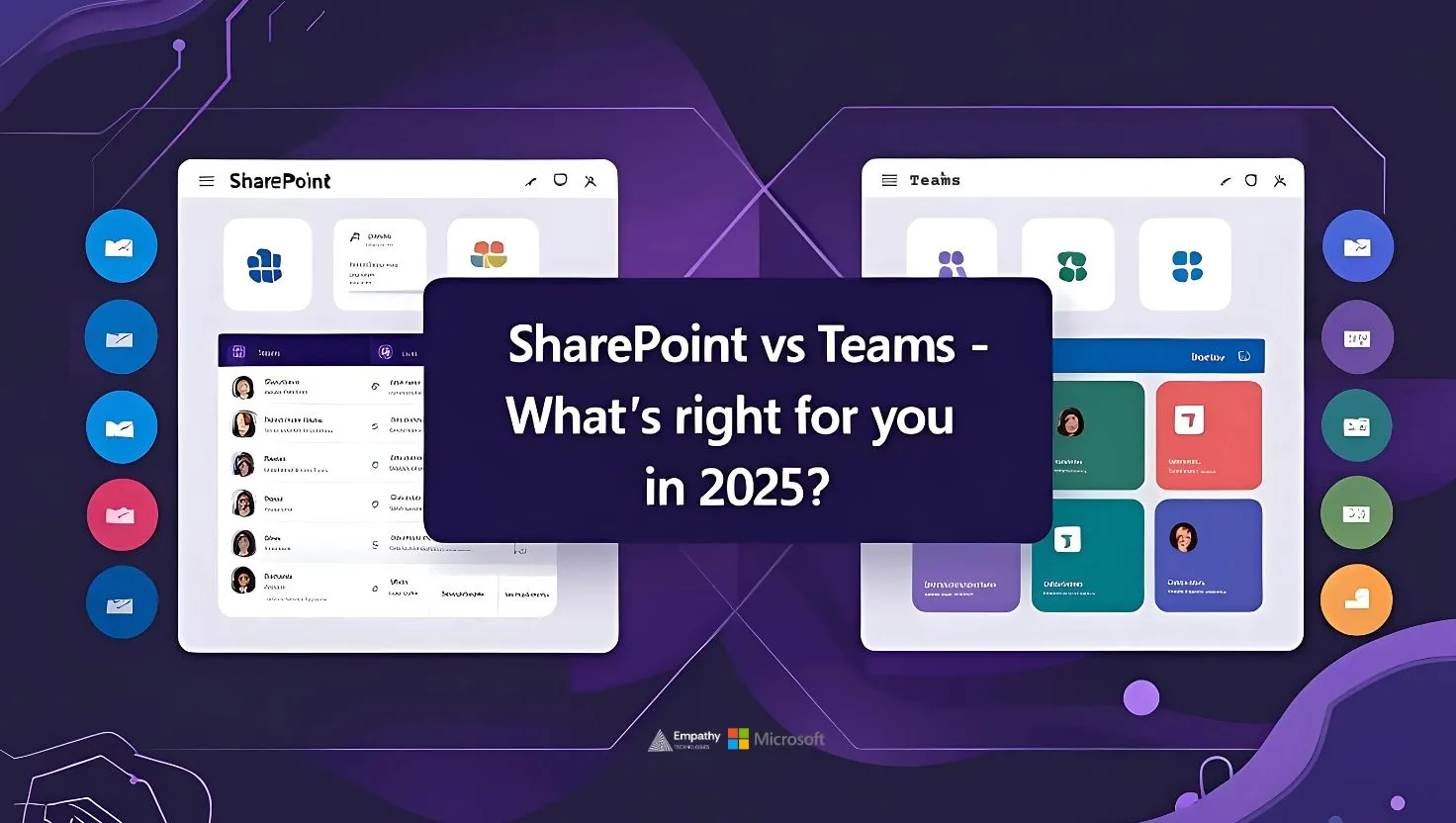
SharePoint vs Teams: What’s Right for You in 2025?
The Microsoft 365 ecosystem offers powerful collaboration tools, but choosing between SharePoint and Teams can feel overwhelming. Both platforms serve distinct purposes within modern organizations, yet they work together to create seamless digital workspaces.
Understanding when to use each tool—and how they complement one another—is essential for maximizing productivity and collaboration in 2025.
This comprehensive guide explores the SharePoint vs Teams comparison, examining their core differences, use cases, and integration possibilities. Whether you’re managing a small team or overseeing enterprise-wide operations, you’ll discover which platform best suits your organization’s needs.
TL;DR – Quick Answer for Busy Teams
What’s better for communication? 👉 Microsoft Teams
What’s better for file management? 👉 SharePoint
When should you use both together? 👉 For integrated collaboration & content control
What is Microsoft SharePoint?
SharePoint serves as Microsoft’s comprehensive content management and collaboration platform. It provides organizations with robust document management capabilities, enabling teams to create structured repositories for files, data, and business-critical information.
Key SharePoint capabilities include:
- Robust document management with version control
- Intranet portals for company-wide communication
- Knowledge hubs for centralized information sharing
- Site collections for different departments and projects
- Advanced security and compliance features
- Custom workflows and business process automation
What is Microsoft Teams?
Microsoft Teams functions as a communication-first collaboration platform designed for real-time interaction. It brings together chat, video conferencing, file sharing, and app integration into a unified workspace that keeps teams connected throughout their workday.
Core Teams features encompass:
- Real-time chat and video collaboration
- Team channels for organized conversations
- Tight integration with SharePoint backend storage
- Meeting scheduling and recording capabilities
- Third-party app integrations
- Mobile-first design for remote work
Core Differences Between SharePoint and Teams
| Feature | SharePoint | Teams |
| Communication | ❌ Limited | ✅ Real-time chat, calls, meetings |
| File Storage | ✅ Advanced libraries | ✅ (via SharePoint backend) |
| Project Sites | ✅ Structured sites | ✅ Channel-based organization |
| Intranet/Portal | ✅ Full portal capabilities | ❌ Not designed for this |
| Governance | ✅ Strong controls | ⚠️ Moderate oversight |
| Real-Time Collaboration | ❌ Limited | ✅ Instant messaging and co-authoring |
| Meeting Integration | ❌ No native meeting tools | ✅ Built-in video conferencing |
Common Use Cases: Which Tool Fits Your Needs?
Scenario 1 – Company-wide Announcements
Winner: SharePoint
SharePoint excels at broadcasting information to large audiences through communication sites. Its structured approach to content publishing, combined with robust permissions management, makes it ideal for official company communications, policy updates, and organizational news.
Scenario 2 – Daily Team Chats and Stand-ups
Winner: Teams
Teams provides the perfect environment for ongoing team conversations, quick check-ins, and spontaneous collaboration. Its chat-based interface encourages informal communication whilst maintaining professional context through organized channels.
Scenario 3 – Document Repository with Metadata & Versioning
Winner: SharePoint
When organizations require sophisticated document management—including metadata tagging, version history, approval workflows, and granular permissions—SharePoint’s document libraries provide unmatched capabilities.
Scenario 4 – Cross-Department Collaboration Projects
Winner: Use Both Together
Complex projects involving multiple departments benefit from Teams’ communication features combined with SharePoint’s structured content management. Teams handles day-to-day coordination, whilst SharePoint manages formal deliverables and project documentation.
2025 Enhancements – What’s New in SharePoint & Teams

SharePoint Updates
Microsoft continues expanding SharePoint’s capabilities with several noteworthy enhancements:
- Microsoft Copilot integration for site-level Q&A and content discovery
- Viva Connections with deeper personalization and employee engagement
- Co-authoring with Loop Components for real-time collaborative editing
- Simplified site templates that reduce setup complexity
Teams Updates
Teams has introduced significant improvements focusing on hybrid work scenarios:
- Microsoft Mesh enabling 3D meetings with avatars for immersive collaboration
- Shared Channels v2 supporting external and multi-organization collaboration
- Context IQ & Copilot chat integration for intelligent conversation assistance
- Enhanced meeting analytics with live reactions and engagement metrics
Teams vs SharePoint for Hybrid Work in 2025
The hybrid work model demands tools that support both synchronous and asynchronous collaboration. Teams excels at maintaining team connectivity through instant messaging, video calls, and mobile accessibility. Its notification system ensures remote workers stay informed about important conversations and decisions.
SharePoint complements this by serving as the structured knowledge base where teams store long-term information, project documentation, and company resources. Its search capabilities help remote employees quickly locate information without interrupting colleagues.
Best practices for hybrid environments include preventing content silos, establishing clear governance policies, and training employees on when to use each platform. Successful organizations use Teams for immediate communication needs while relying on SharePoint for structured information management.
Should You Use Both Together? (And How)

The most effective approach treats Teams as the front-end interface and SharePoint as the back-end infrastructure. This integration creates a seamless user experience where employees communicate through Teams whilst accessing structured content stored in SharePoint.
Integration strategies include:
SharePoint tabs in Teams channels – Embed document libraries directly into Teams channels for easy access to project files.
Power Automate workflows – Create automated processes that trigger actions between both platforms, such as notifying Teams channels when SharePoint documents are updated.
Lists, pages & libraries inside Teams – Surface SharePoint content within the Teams interface to reduce platform switching.
Unified search experience – Enable users to search across both platforms simultaneously using Microsoft Search.
This synergy combines real-time communication with robust knowledge management, creating a comprehensive collaboration environment that supports both immediate needs and long-term information governance.
Common Mistakes When Choosing Between Teams & SharePoint
Using Teams as your primary document system
Teams provides file -sharing sharing capabilities, but it lacks the advanced document management features organizations need for governance, compliance, and long-term storage. Files shared in Teams are actually stored in SharePoint libraries, but accessing them only through Teams limits functionality.
Neglecting metadata and content types in SharePoint
SharePoint’s power lies in its ability to categorize and organize content systematically. Organizations that treat SharePoint like a simple file share miss opportunities for improved searchability, automated workflows, and better information architecture.
Ignoring governance leading to Teams sprawl
Without proper governance policies, organizations often experience uncontrolled Teams proliferation. This creates information silos, duplicated content, and confusion about where specific information resides.
Insufficient user education and onboarding
Both platforms require user training to maximize their potential. Organizations that assume employees will naturally understand when and how to use each tool often see poor adoption rates and inefficient workflows.
Not sure if SharePoint or Teams is right for you? ➡️ Book Your Free Strategy Call →
Frequently Asked Questions
Can I replace SharePoint with Teams?
No, Teams cannot fully replace SharePoint’s advanced document management and intranet capabilities. Teams is designed for communication and collaboration, whilst SharePoint provides structured content management, advanced search, and governance features that organizations need for long-term information management.
Do Teams files get stored in SharePoint?
Yes, all files shared in Teams are automatically stored in a connected SharePoint document library. This backend integration means Teams users benefit from SharePoint’s storage capabilities without directly interacting with SharePoint sites.
What is better for onboarding employees?
SharePoint communication sites work better for formal onboarding processes, providing structured access to policies, procedures, and company information. Teams channels can supplement this with informal peer-to-peer support and ongoing communication.
Can I automate tasks across both platforms?
Yes, Power Automate enables sophisticated automation between Teams and SharePoint. You can create workflows that trigger notifications, move content, update metadata, and coordinate activities across both platforms automatically.
Cost Considerations – Licensing, Administration & ROI
Most Microsoft 365 business plans include both Teams and SharePoint, making the licensing decision straightforward. However, the total cost of ownership extends beyond subscription fees to include administrative overhead, user training, and governance implementation.
SharePoint requires more initial setup time for site architecture, permissions configuration, and content type creation. Team deployment is typically faster but may require ongoing management to prevent sprawl and maintain organization.
Long-term ROI depends on how effectively organizations leverage each platform’s strengths. Teams typically shows immediate productivity benefits through improved communication, whilst SharePoint’s value emerges over time through better information management and compliance capabilities.
Decision Framework: SharePoint or Teams – or Both?
When evaluating SharePoint vs Teams, consider these essential questions:
- Do you need real-time communication or structured content management? Teams excels at immediate interaction, whilst SharePoint provides organized information storage.
- Are you working primarily with internal teams or external stakeholders? Teams offers easier external collaboration, while SharePoint provides more controlled access to sensitive information.
- Do you priorities communication speed or content governance? This fundamental trade-off often determines which platform should take priority in your organization.
Most successful organizations discover that using both platforms together provides the optimal solution, with Teams handling daily communication and SharePoint managing structured content and long-term information storage.
The Strategic Choice for 2025 and Beyond
The SharePoint vs Teams comparison reveals two powerful platforms designed for different aspects of modern collaboration. Teams transforms how people communicate and work together in real-time, whilst SharePoint provides the structured foundation for organizational knowledge and content management.
Rather than choosing between them, forward-thinking organizations integrate both platforms strategically. This approach combines the immediacy of Teams communication with the robustness of SharePoint’s information architecture, creating a comprehensive digital workplace that supports both immediate collaboration needs and long-term business objectives.
Success depends on understanding each platform’s strengths, implementing proper governance, and training users to leverage the right tool for each situation. With thoughtful planning and execution, the combination of Teams and SharePoint creates a collaboration environment that drives productivity, maintains compliance, and adapts to evolving business requirements.
✅ Why Choose Empathy Technologies?
Empathy Technologies delivers smart, scalable solutions for SharePoint Intranet and Microsoft Teams — tailored to your business.
- 10+ years in Microsoft 365
- Custom intranet & collaboration setups
- Fast deployment, ongoing expert support
- Trusted by leading organizations
Not sure if SharePoint or Teams is right for you?
🤝 Schedule a Session: Booking Link
💬 Chat with Our Team: garry@empathy-technologies.com