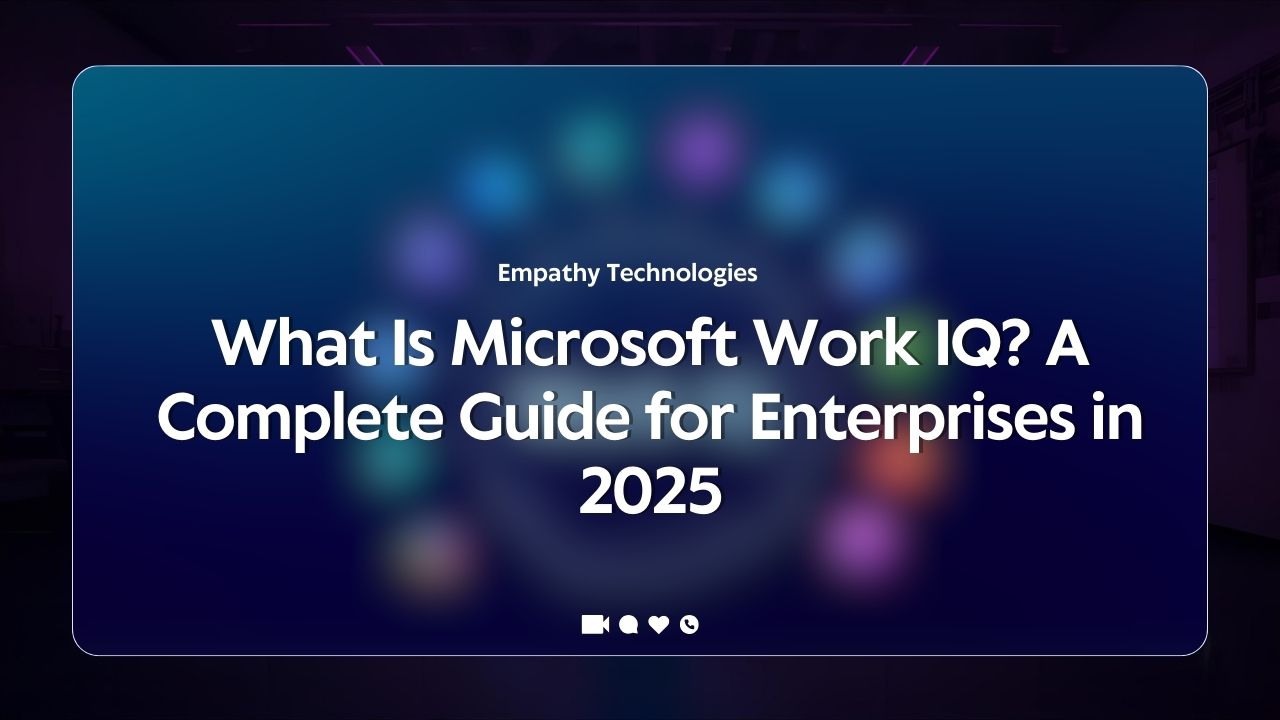What Is SharePoint Document Management? [Beginner’s Guide – 2025]
Think of SharePoint as your team’s secure, searchable online filing cabinet—only much smarter. If you’ve ever spent precious minutes hunting through folders for that one important document, or worried about someone editing an outdated version, SharePoint document management might just be the solution you didn’t know you needed.
But what exactly is a SharePoint document management system? How does it work in practice? And more importantly, how can it transform the way your organization handles documents in 2025?
This beginner’s guide will walk you through everything you need to know about SharePoint document management. By the end, you’ll understand the key features, benefits, and how to set up your own system that grows with your business needs.
What Is SharePoint Document Management?
Picture this: instead of having documents scattered across personal computers, email attachments, and various cloud folders, everything lives in one centralized, intelligent space. That’s essentially what SharePoint document management offers.
SharePoint DMS is Microsoft’s cloud-based platform that helps organization’s store, organize, and collaborate on documents. Think of it as combining the best parts of Google Drive’s accessibility, Dropbox’s sharing capabilities, and a traditional filing system’s structure—all while being deeply integrated with the Microsoft 365 tools you likely already use.
How It Works in Everyday Business
Let’s say your marketing team is working on a new campaign. With SharePoint document management:
- Sarah creates the initial strategy document using a pre-approved template.
- The system automatically tracks when she uploads it and tags it with relevant metadata.
- Tom can access it from anywhere, add his input, and the system saves both versions.
- When the document needs approval, an automated workflow sends it to the department head.
- Once approved, the final version is easily searchable by anyone with the right permissions.
Throughout this process, everyone is working on the same document—no more version confusion.
Key Features of SharePoint Document Management
SharePoint’s document management capabilities go far beyond simple file storage. Here are the standout features that make it powerful:
- Centralized Document Libraries – All your documents live in organized libraries that can be structured around departments, projects, or any logic that suits your business.
- Version Control & History Tracking – Automatically save and view previous versions of documents, so you can see exactly what changed and when.
- Metadata Tagging for Fast Search – Add custom tags (e.g., department, project name, document type) to make documents easy to find.
- Access Permissions & Role Management – Control who can view, edit, or share documents, with permissions set at multiple levels.
- Check-In/Check-Out to Avoid Conflicts – Prevent multiple people from editing the same document at once.
- Approval Workflows (via Power Automate) – Automate document review and approval before publishing or sharing.
- Integration with Microsoft 365 Apps – Work seamlessly between SharePoint and familiar tools like Word, Excel, Teams, and Outlook.
Benefits of Using SharePoint for Document Management
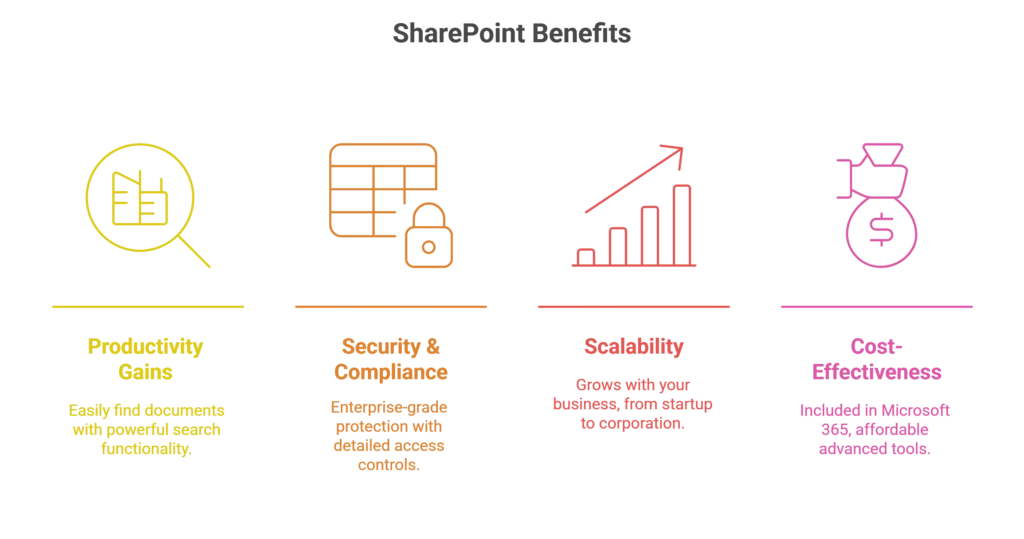
Productivity Gains
No more digging through email chains for the latest version or recreating work due to outdated files. SharePoint’s powerful search functionality makes finding documents as easy as typing a few keywords.
Security & Compliance (GDPR, HIPAA, ISO)
SharePoint offers enterprise-grade protection, encrypting documents in transit and at rest. Detailed access controls ensure sensitive information only reaches the right people.
Scalability for SMEs & Enterprises
From a 10-person startup to a multinational corporation, SharePoint grows with you—starting with basic storage and scaling up to advanced automation and compliance.
Cost-Effectiveness vs Other DMS
If you already use Microsoft 365, SharePoint document management is included for basic features. Even advanced tools like Power Automate are often more affordable than standalone solutions.
How to Set Up SharePoint Document Management (Step-by-Step)
- Create a SharePoint Site – Choose a Team or Communication site to serve as your document hub.
- Build Document Libraries – Create libraries for departments, projects, or file types.
- Define Metadata & Content Types – Add custom columns to describe documents (e.g., type, department, status).
- Upload Templates & Set Standards – Maintain consistency with approved templates for reports, contracts, and more.
- Create Approval Flows via Power Automate – Automate document review and approval.
- Configure Permissions & Security – Set who can access what, from site to document level.
- Train Teams for Adoption – Teach your team the new process and highlight time-saving benefits.
Advanced SharePoint DMS Capabilities
- OCR & Document Scanning Integration – Convert paper documents into searchable digital files.
- Enterprise System Integrations – Connect SharePoint with ERP, CRM, or HRMS systems.
- Advanced Retention & Deletion Policies – Automate document lifecycle management.
- AI-Powered Search & Voice Queries – Find documents with natural language or voice commands.
- Compliance Audit Trails & Reports – Track who accessed what, and when.
Common Challenges & How to Overcome Them
| Challenge | Solution |
| Metadata misuse or no standardization | Create clear guidelines and make key metadata fields mandatory. |
| Site/library sprawl & poor navigation | Have a governance plan for site creation and structure. |
| Governance gaps & accidental sharing | Run regular permission audits and set clear sharing policies. |
| Adoption resistance | Focus training on how the system makes their work easier. |
Best Practices for SharePoint Document Management
- Define a Governance Model – Rules for site creation, organization, and required metadata.
- Standardize Templates & Metadata – Improve searchability and maintain quality.
- Set Clear User Roles – Define permissions for different types of users.
- Regularly Review Permissions – Remove outdated access rights.
- Monitor Analytics – Use built-in reporting to track adoption and compliance.
Why Choose Empathy Technologies for SharePoint Document Management
Implementing SharePoint successfully requires more than technical setup—it needs an understanding of how people work.
- Human-Centric Onboarding – We ensure your team embraces the system.
- Custom Dashboard Design – Tailored to how your business operates.
- Ongoing Support & Audits – Keeping your system effective long-term.
- Future-Ready AI & Voice Search – Prepare for emerging trends in 2025.
FAQ
Q: Can I restore older versions?
A: Yes. SharePoint automatically saves version history and lets you restore previous versions.
Q: How secure is SharePoint for sensitive data?
A: Very secure—meeting GDPR, HIPAA, and ISO standards.
Q: Do I need IT skills to manage it?
A: Basic document management is user-friendly, but complex setups benefit from technical expertise.
Your Next Step to Smarter Document Management
SharePoint transforms document chaos into a streamlined, secure process. With automated workflows, intelligent search, and seamless Microsoft 365 integration, it’s more than just storage—it’s a smarter way to work.
With 2025 trends leaning towards AI-powered search, mobile-first access, and automated compliance, SharePoint is already ahead of the curve.
Ready to get started? Contact Empathy Technologies for a free SharePoint DMS consultation. We’ll help you design a system that meets your needs today and grows with you tomorrow.