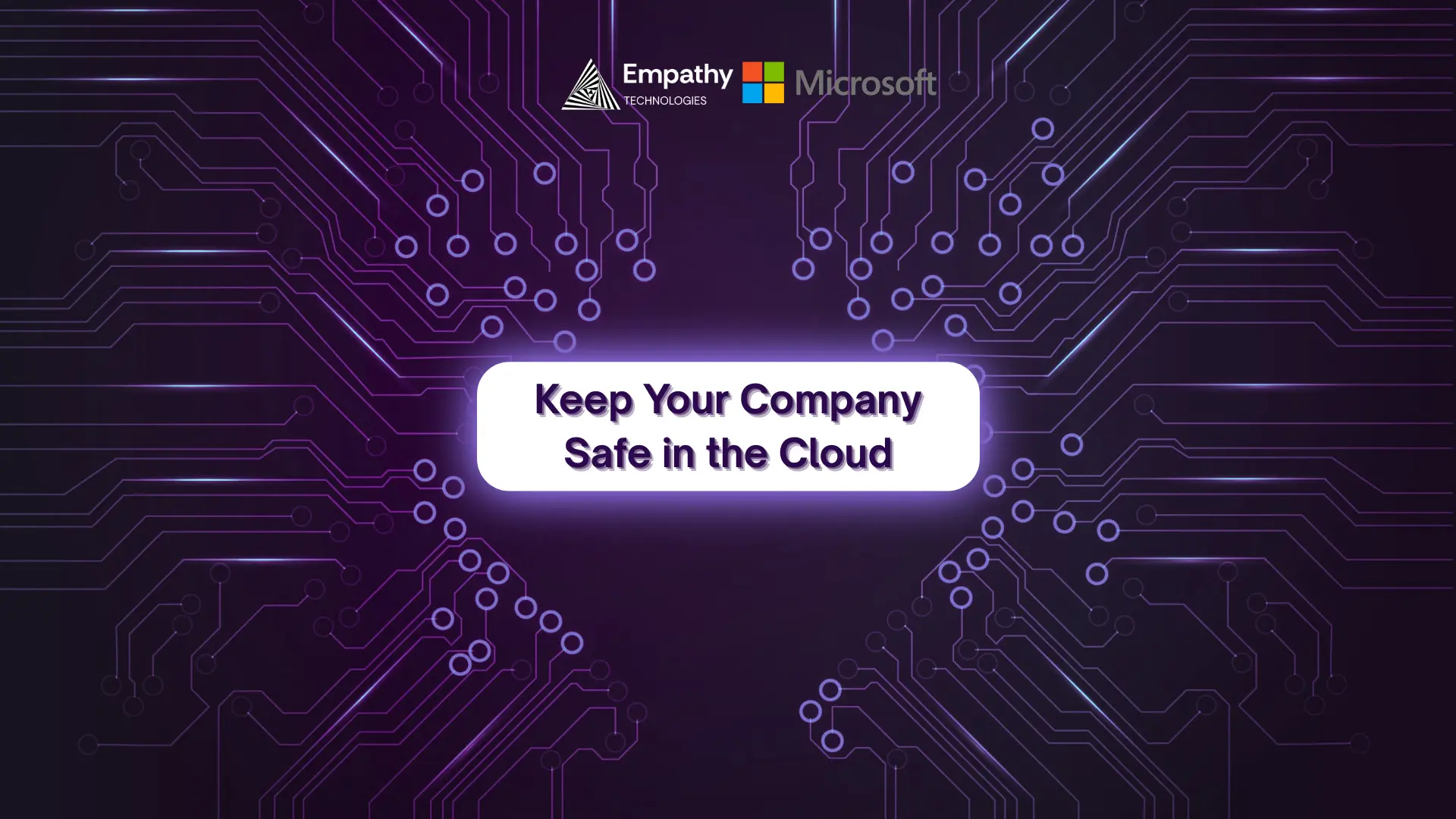Microsoft Teams Quick Guide: Boost Collaboration with Empathy Technologies
Microsoft Teams is a powerful collaboration tool that allows teams to communicate, share files, and collaborate efficiently in real-time.
Whether you’re new to Microsoft Teams or just looking to maximize its features, this quick start guide will help you get the most out of it.
Begin by setting up your team and channels to organize conversations and projects. Use chat for direct communication and video calls for face-to-face interactions, all within a secure environment.
Share and collaborate on documents with ease, utilizing integrated Office apps like Word, Excel, and PowerPoint. Teams also allow seamless integration with third-party apps, ensuring your workflow stays streamlined.
Get started quickly and optimize your experience by following our detailed guide: Microsoft Teams Quick Start.
Embrace teamwork like never before with Microsoft Teams!