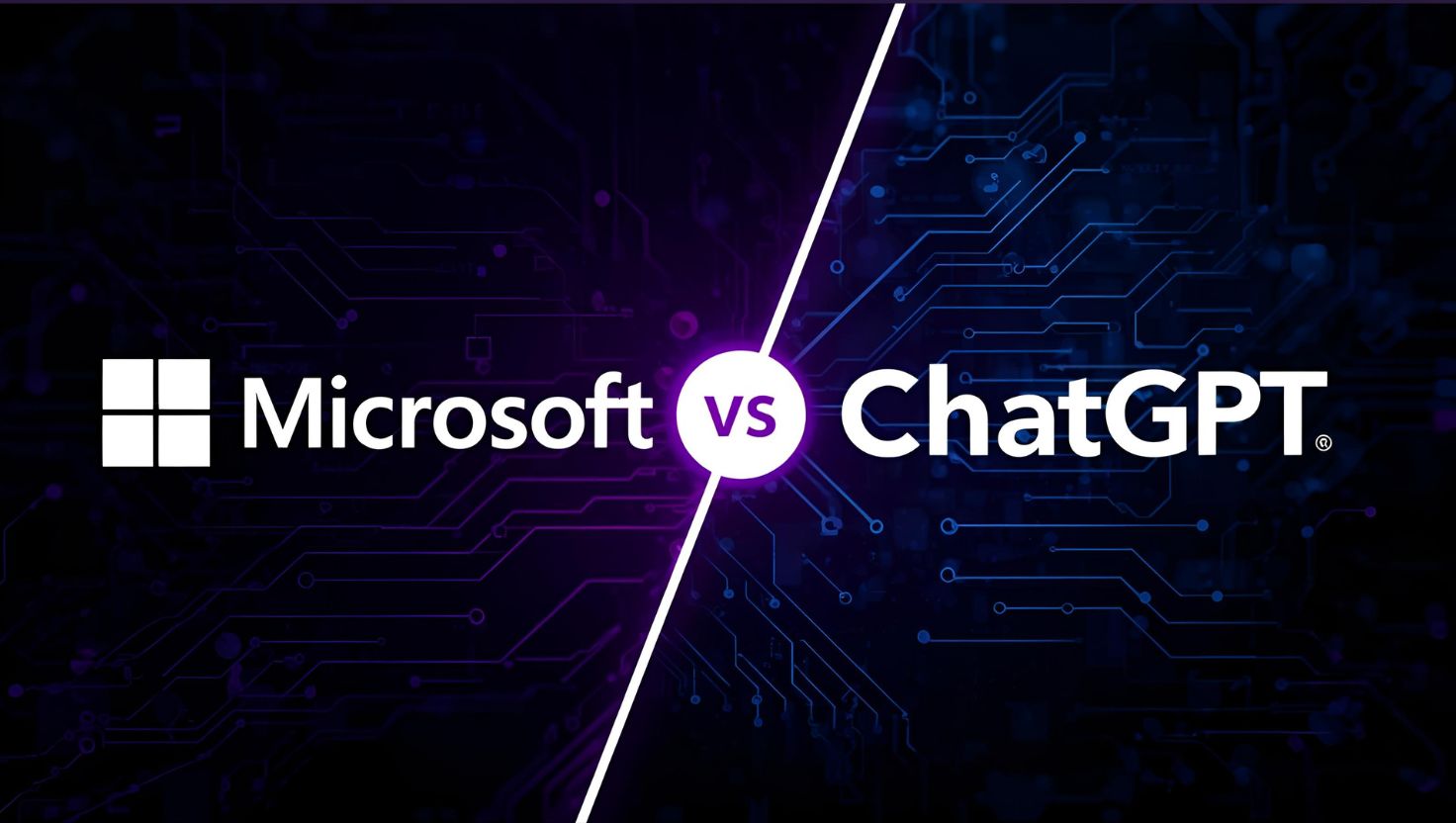
Microsoft Copilot vs ChatGPT for Business – Complete 2025 Guide
🤔 The Big Question Every Business Owner Is Asking
You’ve got two AI heavyweights fighting for your attention: Microsoft Copilot vs ChatGPT. Both promise to transform your business. Both cost real money. But which one actually delivers?
Here’s the thing — I’ve watched dozens of companies make this choice over the past year. Some got it right and saw massive productivity boosts. Others? Well, they’re still paying monthly subscriptions for tools their teams barely use.
Let’s cut through the marketing noise and figure out which one is right for your business.
Microsoft Copilot: Your Office Best Friend
Think of Microsoft Copilot as that incredibly helpful colleague who knows exactly where everything is in your filing system.
It lives inside the Microsoft apps you’re already using — Word, Excel, PowerPoint, Outlook, Teams. No switching between windows. No copying and pasting. It just makes your existing tools smarter.
What it does best:
- Turns your rambling notes into professional documents
- Creates PowerPoint slides from your Excel data
- Summarises lengthy email threads
- Pulls insights from spreadsheets without you touching a single formula
The magic? It understands business context. When you’re in Excel, it knows you’re probably trying to analyse data. When you’re in Teams, it assumes you want meeting summaries.
ChatGPT: The Strategic Thinking Partner
ChatGPT for business is like having a brilliant consultant who never gets tired of your questions.
It’s not tied to any specific software. Instead, it adapts to whatever you throw at it. Strategic planning? Sorted. Creative brainstorming? No problem. Complex problem-solving that doesn’t fit into neat categories? That’s where ChatGPT shines.
What makes it special:
- Handles open-ended business challenges
- Maintains context through long conversations
- Thinks creatively about problems
- Works with any tools you’re already using
The Real Comparison: What Actually Matters
Integration: Where Your Work Gets Done
This is where Copilot vs ChatGPT gets interesting.
If you live in Microsoft 365, Copilot feels like magic. Everything just works. No switching apps, no breaking your flow.
I watched a finance manager cut her monthly reporting time by 60% because Copilot could pull data from multiple spreadsheets and create summaries without her lifting a finger.
But here’s the catch — if you’re using Google Workspace, Slack, Notion, or other tools, Copilot’s integration advantages disappear completely.
That’s where ChatGPT wins. It’s platform-agnostic. A marketing agency integrated it into their project management system, content calendar, and client tools — something that would’ve been much harder with Copilot.
Content Creation: Speed vs Creativity
Both excel at creating content, but differently.
Copilot is brilliant for standard business documents. Reports, proposals, meeting notes — it understands formatting and keeps everything consistent.
ChatGPT thinks outside the box. It’s better for creative problem-solving, strategic content, and anything that needs to stand out from the crowd.
Real example: Teams use Copilot for routine communications where consistency matters. They deploy ChatGPT for strategic thinking and content that needs to be memorable.
Learning Curve: The Honest Truth
Copilot feels familiar because it works inside software your team already knows. Word still looks like Word — it’s just more helpful.
ChatGPT requires a mindset shift. Your team needs to learn how to have productive conversations with AI. This takes time but offers more flexibility.
What You’ll Actually Pay
Pricing Breakdown
Microsoft Copilot (2025):
- Copilot Pro: £19/user/month
- Microsoft 365 Copilot: £28/user/month
- Plus existing Microsoft 365 licenses
ChatGPT Business:
- Business Plan: £22-27/user/month
- Enterprise: Custom pricing (starts around £35/user)
Hidden Costs Nobody Mentions
With Copilot: You might need to upgrade your entire Microsoft 365 subscription. I’ve seen this add another £8-15/user monthly.
With ChatGPT: Integration and customisation costs. Budget £2,000-10,000 for professional setup, depending on complexity.
Real ROI Stories
A law firm implemented Copilot and found junior associates could draft contract reviews 70% faster. But the real value? Senior partners focused on higher-value work, increasing billable rates.
A consultancy using ChatGPT didn’t just save time — their proposals became more innovative. They started winning more contracts because their responses stood out.
Real-World Applications: Where Each Tool Thrives
Financial Services: The Data Game
Copilot wins when you need data integration. Investment firms love how it pulls from multiple Excel models while maintaining compliance.
ChatGPT excels at explaining complex concepts to clients. One financial advisor uses it to turn technical analysis into plain-English communications that clients actually read.
Healthcare: Compliance Meets Innovation
Copilot integrates with Microsoft’s compliance framework, making GDPR and data protection easier. Perfect for practices handling sensitive information.
ChatGPT shines in research and patient education. Medical professionals use it to synthesise research and create patient-friendly treatment explanations.
Technology Companies: Developer Productivity
Copilot integrates well with Microsoft development tools. Great for documentation and project planning.
ChatGPT’s API flexibility attracts companies building AI into their own products. One software company integrated it into customer support, handling complex technical queries.
Marketing Agencies: Creative vs Systematic
Data-driven agencies often prefer Copilot for professional presentations and analytics integration.
Creative agencies gravitate to ChatGPT for brainstorming and open-ended creative challenges that don’t fit spreadsheet templates.
Security: The Adult Conversation
Let’s be honest about data security.
Microsoft Copilot keeps your data within your Microsoft 365 environment. If you’re already comfortable with Microsoft’s security, this feels natural.
ChatGPT processes data externally. OpenAI has strong privacy commitments and doesn’t use business data for training, but some organisations remain uncomfortable with external processing.
Bottom line: Both meet GDPR requirements, but implementation details matter. Always involve your data protection officer early.
Implementation Strategy: Getting It Right
The Copilot Rollout
Treat it as productivity enhancement, not revolution.
Steps:
- Start with power users comfortable with Microsoft 365
- Phase by application (Teams → Word → Excel)
- Focus training on prompt crafting within familiar interfaces
The ChatGPT Journey
This requires more change management.
Steps:
- Identify specific use cases where ChatGPT clearly wins
- Create security guidelines for information processing
- Invest in prompt engineering training
- Appoint “AI champions” in each department
Which One’s Right for You?
Choose Microsoft Copilot If:
- ✅ Your team lives in Microsoft 365 daily
- ✅ You want productivity gains in existing workflows
- ✅ Integration with Microsoft security frameworks matters
- ✅ Your focus is documents, data analysis, meeting management
- ✅ You prefer gradual improvement over transformation
Choose ChatGPT If:
- ✅ You use diverse technology stacks
- ✅ You need flexible AI for creative and strategic work
- ✅ Custom integrations and API access are important
- ✅ Your team embraces new tools easily
- ✅ You want maximum deployment flexibility
Consider Both If:
- ✅ You have diverse use cases
- ✅ Budget allows multiple subscriptions
- ✅ Different departments have different needs
- ✅ You want to hedge against vendor lock-in
Future-Proofing Your AI Strategy
The AI landscape changes fast. What’s true today might look different tomorrow.
Microsoft’s advantage: Integrated ecosystem and enterprise relationships. Integration benefits will likely become even stronger.
OpenAI’s strength: Focus on AI advancement and platform flexibility. As AI becomes more powerful, platform-agnostic tools may become more valuable.
My recommendation: Avoid vendor lock-in. Whether you start with Copilot or ChatGPT, maintain capability to evaluate new tools as they emerge.
The Bottom Line
Here’s what I’ve learned after helping dozens of businesses navigate Copilot vs ChatGPT: success isn’t about choosing the “best” tool — it’s about choosing the right tool for your situation.
Companies that succeed with AI tools share common traits:
- Start with clear use cases
- Invest in proper training
- Establish governance frameworks
- Continuously evaluate and optimise
Both tools can genuinely transform your business. Copilot excels at enhancing Microsoft workflows. ChatGPT provides unparalleled flexibility for diverse applications.
Don’t get caught up in features wars. Focus on understanding your team’s actual needs, existing technology investments, and capacity for change.
The right choice is the one your team will actually use effectively.
Where Empathy Technologies Comes In
At Empathy Technologies, we help companies like yours navigate exactly this decision.
We make sure:
- You choose the right tool for your specific needs
- Implementation goes smoothly from day one
- Your team gets proper training and support
- You see real business value, not just another monthly subscription
Whether you’re a 5-person startup or a growing enterprise, we guide you through the entire process.
Our approach:
- Assessment — We analyse your current workflows and needs
- Recommendation — Clear guidance on Copilot vs ChatGPT
- Implementation — Smooth rollout with minimal disruption
- Training — Your team becomes confident users
- Optimisation — Continuous improvement for maximum ROI
Ready to Make the Right Choice?
The Copilot vs ChatGPT decision doesn’t have to be overwhelming.
Start with a pilot programme. Measure results carefully. Be prepared to adjust as you learn what works for your specific business.
That’s how you get real value from AI — regardless of which tool you choose.
📞 Let’s talk about which option makes sense for your business.
Empathy Technologies — Making complex tech decisions simple, one business at a time.
- Get in Touch: +91 070147 66760
- Schedule a Session: Booking Link
- Chat with Our Team: garry@empathy-technologies.com









