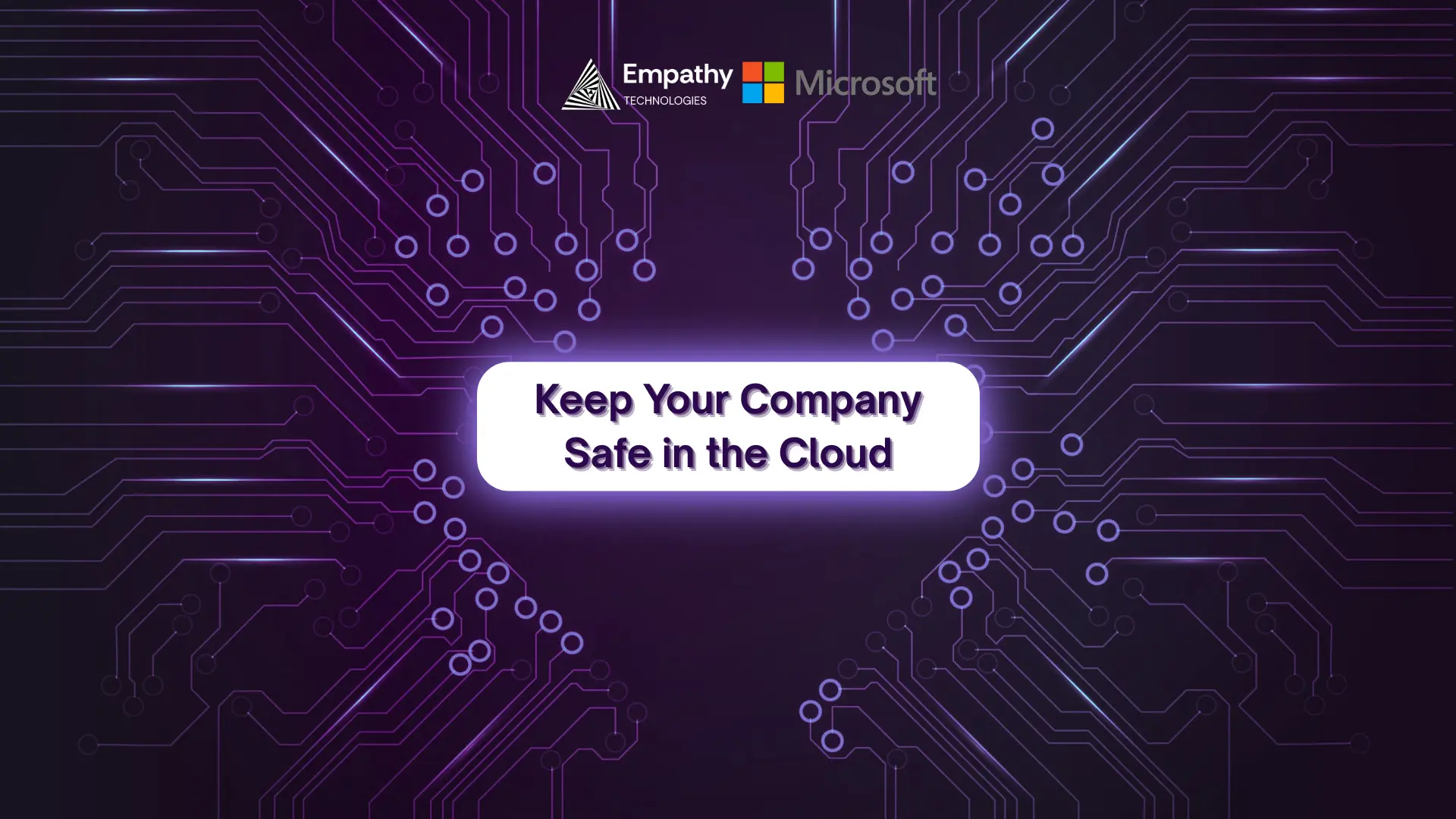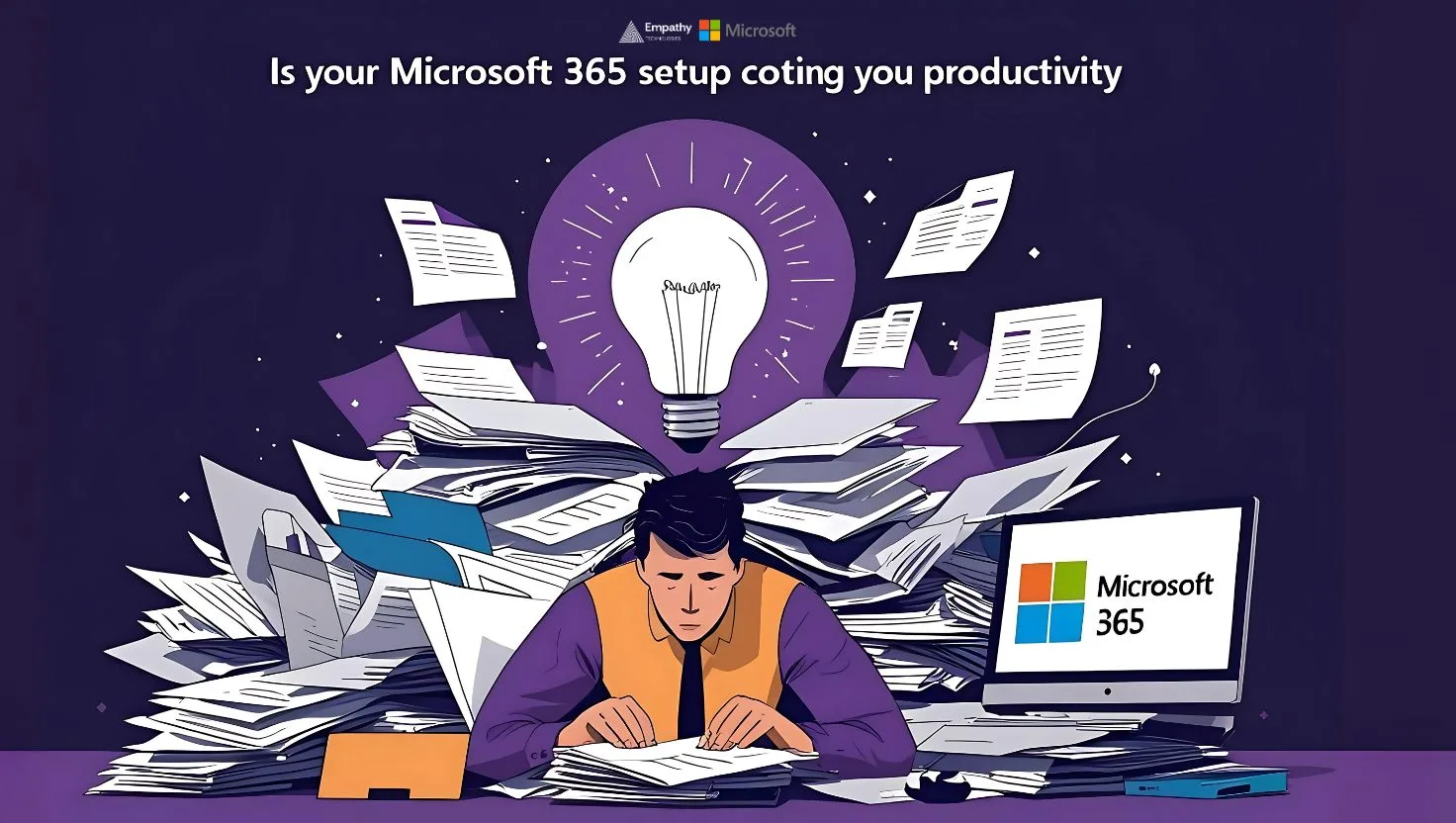
Is Your Microsoft 365 Setup Costing You Productivity?
Microsoft 365 is incredibly powerful — when set up right. But most companies barely scratch the surface of what they’re already paying for.
Do your employees still email files back and forth instead of collaborating in real-time? Are teams juggling Zoom, Dropbox, Slack, and Teams all at once? Do simple approvals still take days to complete?
You might be paying for productivity tools and still losing precious time every single day.
This guide will help you identify where you’re bleeding efficiency, audit your current setup, and optimise Microsoft 365 for peak performance. Let’s turn your subscription into the productivity powerhouse it was meant to be.
The Warning Signs of Poor Microsoft 365 Setup
Your system might be working against you if you recognise these common symptoms:
Teams is just a chat app — Your team uses it for messages but still emails files and holds meetings on other platforms.
External storage dependency — You’re paying for SharePoint but everyone still saves files to Google Drive or Dropbox.
Manual everything — Every process requires human intervention, even simple approvals or document routing.
SharePoint chaos — Folder structures are confusing, and nobody knows where to find the latest version of anything.
Outlook overload — People treat their inbox like a task manager, with important items getting buried.
Version control nightmares — “Is this the final version or the final final version?” becomes a daily question.
Here’s a real example: An HR team we worked with spent four hours every day managing onboarding paperwork manually. They had Power Automate available the entire time — it could have done the same work in two clicks.
What’s Really Causing Your Productivity Drain
Most Microsoft 365 problems stem from three core issues:
Poor Foundation Setup
Without proper structure, even the best tools become obstacles. This includes messy SharePoint taxonomies, unorganised Teams channels, and confusing permission controls that either lock people out or give access to everyone.
Disconnected Systems
When your tools don’t talk to each other, people create workarounds. Manual approval emails replace automated workflows. Teams use separate platforms for forms, file storage, and task management instead of the integrated solutions they already own.
Low Adoption and Awareness
Many employees simply don’t know what’s available to them. Without proper training, powerful features like Power Automate, Planner, and even Copilot sit unused while teams struggle with manual processes.
The result? You’re often paying for multiple solutions (Asana, Zoom, Dropbox) when Microsoft 365 could handle everything seamlessly.
Quick Self-Audit: Is Your Setup Working?
Use this simple checklist to identify improvement opportunities:
Document approvals: Are these still manual email chains? Power Automate can handle routing and approvals automatically.
Knowledge sharing: Do teams struggle to find internal information? SharePoint can become your centralised knowledge hub.
Reporting: Are weekly reports still manual copy-paste jobs? Copilot in Excel can auto-generate insights from your data.
Video meetings: Are you paying for Zoom when Teams is included? The built-in solution often works better with your existing workflow.
Task tracking: Are you managing projects in Excel or paying for external tools? Microsoft Planner and Lists provide powerful project management within your existing ecosystem.
Real Results from Proper Setup
Here’s what happens when Microsoft 365 is configured correctly:
Finance Firm: Cut their approval process from three days to one hour using Power Automate. Annual savings: £45,000+ in operational time.
E-commerce Brand: Eliminated four paid tools (Zoom, Asana, Dropbox, Loom) by fully utilising their Microsoft 365 features. Yearly savings: £180,000.
Legal Consultancy: Moved 90% of client document workflows to SharePoint and Teams integration. Result: 45% productivity increase across the entire practice.
These aren’t exceptional cases — they’re typical results when Microsoft 365 is set up to match how people actually work.
Transform Your Setup Today
You’re already paying for Microsoft 365. The question isn’t whether you can afford to optimise it — it’s whether you can afford not to.
Every day your setup works against your team is another day of lost productivity, frustrated employees, and money spent on redundant tools.
Ready to unlock the full potential of what you already own? Schedule a consultation today and discover how proper Microsoft 365 configuration can transform your business operations from chaos into streamlined efficiency.
💬 Chat with Our Team: garry@empathy-technologies.com
🤝 Schedule A Free Session Microsoft 365 Productivity Audit: Booking Link