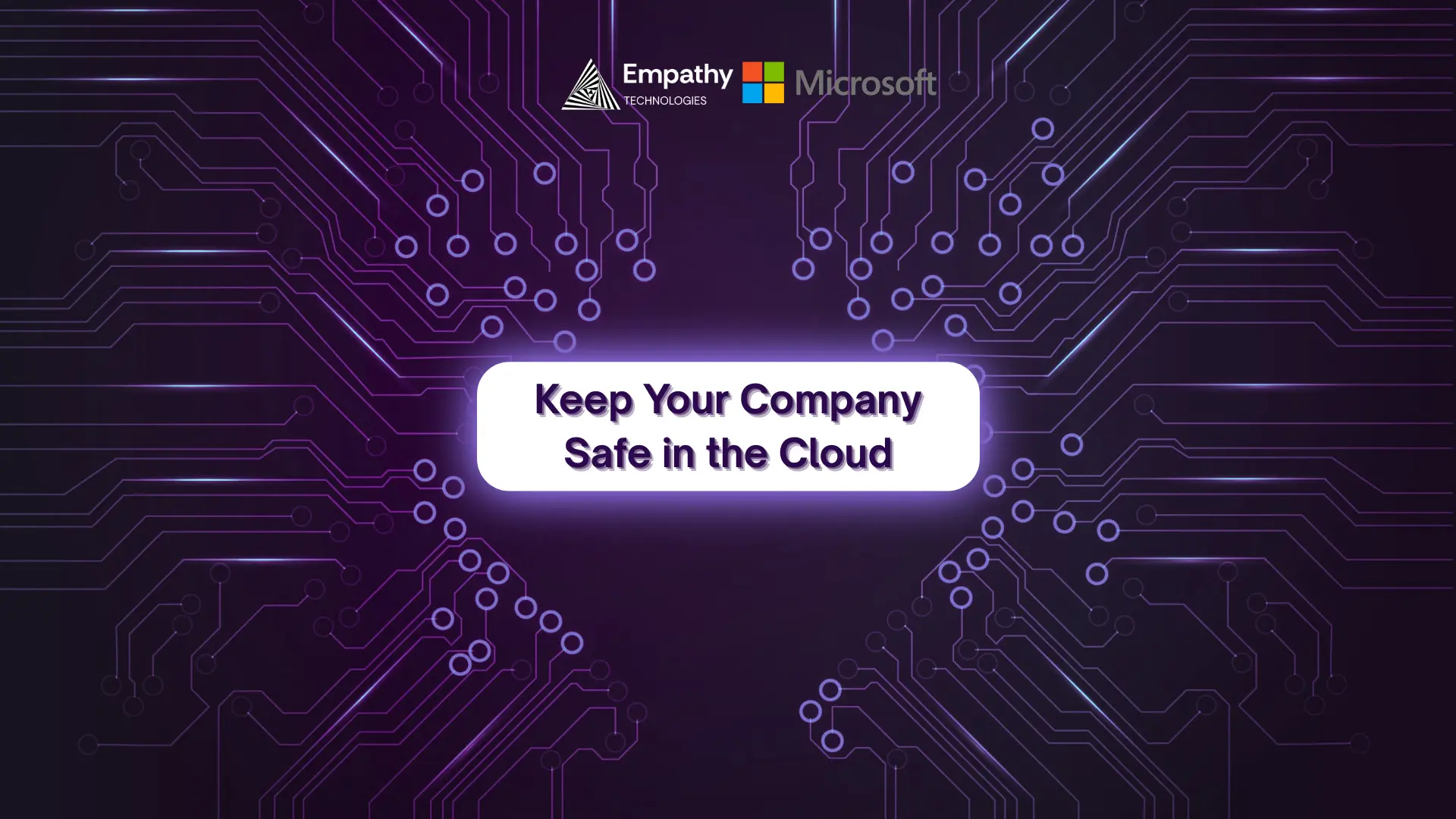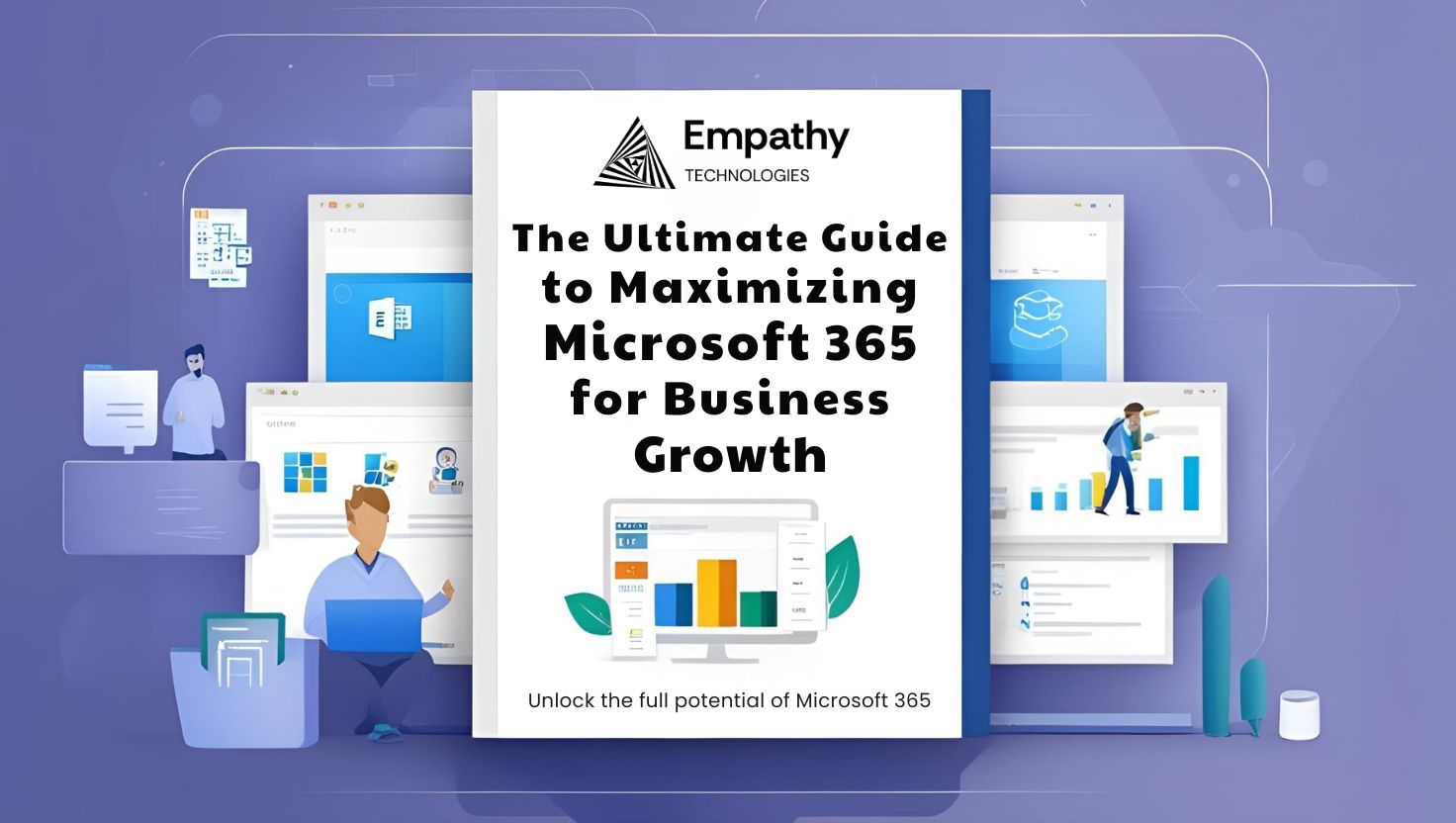
Maximizing Microsoft 365 for Business Growth
Unlock the full potential of Microsoft 365 to boost efficiency, automation, and collaboration.
📢 Empathy Technologies
📍 Website: www.empathy-technologies.com
📍 Contact: garry@empathy-technologies.com
🚀 The Ultimate Microsoft 365 Business Guide: Unlocking Growth, Efficiency & Automation

📌 1️. Introduction: Who is This Guide For?
Who Should Read This?
This guide is designed for business owners, CEOs, IT leaders, and decision-makers who want to maximize efficiency, cut costs, and enhance security using Microsoft 365.
Why This Guide Matters?
Many businesses underutilize their Microsoft 365 subscription, wasting money on third-party tools and struggling with inefficient workflows. This guide will show you how to unlock the full potential of Microsoft 365, so your business runs smarter, not harder.
What Will You Learn?
✔ How Microsoft 365 solves business inefficiencies, security risks, and high IT costs.
✔ A step-by-step roadmap to implement Microsoft 365 for automation, collaboration, and compliance.
✔ Real-world case studies & expert tips to maximize ROI.

🔹 2️. The Problem Statement: What Challenges Do Businesses Face?
Before diving into solutions, let’s explore the key problems that Microsoft 365 solves:
❌ Business Pain Points:
- Inefficient Workflows: Employees waste hours on repetitive tasks like approvals, data entry, and email responses.
- Collaboration Gaps: Remote teams struggle with file sharing, real-time editing, and communication.
- Security Risks & Compliance Issues: Data breaches, phishing attacks, and regulatory non-compliance put businesses at risk.
- High IT & Software Costs: Businesses pay for multiple third-party apps even though Microsoft 365 provides the same functionality.
💡 Real-World Example:
A mid-size company used multiple disconnected tools like Slack, Zoom, Dropbox, and Asana. Switching to Microsoft 365 eliminated these redundancies, saving ₹20 lakh ($25,000) annually.

✅ 3️. How This Guide Helps (The Solution: Microsoft 365)
Microsoft 365 is an all-in-one solution that replaces multiple third-party apps, improves security, and automates workflows to make your business run efficiently.
🚀 What Microsoft 365 Offers:
✔ AI-Powered Automation – Automate workflows, approvals, and repetitive processes with Power Automate & Copilot.
✔ Seamless Collaboration – Centralized workspaces with Microsoft Teams, SharePoint, and OneDrive.
✔ Enterprise-Level Security – Built-in protection against cyber threats with Microsoft Defender & Compliance Manager.
✔ Cost Optimization – Replace expensive third-party tools like Slack, Notion, Zoom, and Asana with a single Microsoft 365 subscription.

💡 4️. Step-by-Step Implementation Plan: How to Apply These Solutions
Step 1: Automate Workflows & Reduce Manual Effort
✅ Use Power Automate to eliminate manual tasks like approvals, invoice processing, and notifications.
✅ Leverage AI with Copilot to automate document creation, emails, and reporting.
✅ Create custom applications with Power Apps to digitize internal processes.
💡 Case Study: A finance company automated invoice approvals, reducing processing time from 5 days to 2 hours.
Step 2: Improve Collaboration & File Management
✅ Set up Microsoft Teams for real-time communication & meetings.
✅ Move file storage to SharePoint to ensure version control & document security.
✅ Enable OneDrive for Business so employees can securely access work from anywhere.
💡 Case Study: A legal firm reduced email-based communication by 40% after switching to Microsoft Teams & SharePoint.
Step 3: Strengthen Security & Compliance
✅ Implement Multi-Factor Authentication (MFA) for added security.
✅ Use Microsoft Defender to protect against cyber threats.
✅ Enable Data Loss Prevention (DLP) to safeguard confidential business information.
💡 Case Study: A healthcare company used Microsoft Compliance Manager to achieve HIPAA compliance effortlessly, securing patient records.
Step 4: Reduce IT Costs & Optimize Software Usage
✅ Consolidate third-party software and replace Slack, Zoom, and Asana with Microsoft 365.
✅ Monitor IT expenses with Microsoft Cost Management Tool.
✅ Use Power BI dashboards to track spending trends & optimize business costs.
💡 Case Study: A mid-size eCommerce business saved ₹20 lakh ($25,000) annually by eliminating redundant SaaS tools.

📊 5️. Data & Statistics for Credibility
📌 79% of businesses using Microsoft 365 automation reported higher efficiency in workflows.
📌 Companies save an average of 30% on IT costs after consolidating third-party tools under Microsoft365.
📌 92% of remote employees said Microsoft Teams improved collaboration compared to using multiple disconnected tools.

🚀 6️. Best Practices & Pro Tips
💡 Maximize Your Microsoft 365 Investment
✅ Train employees on AI-powered tools like Copilot to improve efficiency.
✅ Integrate Power Automate into daily workflows to eliminate repetitive tasks.
✅ Use SharePoint & Teams for seamless document collaboration.
✅ Enable security measures like MFA & Conditional Access to prevent cyber threats.
✅ Set up Power BI dashboards to track business insights in real time.

🎯 7️. Case Studies & Success Stories
📌 Finance Industry: Automated invoicing reduced processing time by 60%, improving cash flow.
📌 Legal Firm: Transitioned to SharePoint & Teams, reducing email clutter by 40%.
📌 Healthcare Business: Achieved HIPAA compliance using Microsoft 365 security features.
📌 eCommerce Brand: Saved ₹20 lakh ($25,000) per year by replacing third-party apps with Microsoft 365.

📌 8️. Call-to-Action (Next Steps)
📢 You’re already paying for Microsoft 365. Now, let’s make it work for you!
Ready to transform your business? Contact us for a FREE consultation on optimizing Microsoft 365 for your company.
📌 #Microsoft365 #BusinessAutomation #AI #Productivity #DigitalTransformation

📌 Contact Us – Let’s Transform Your Business with Microsoft 365!
Congratulations! 🎉 You’ve taken the first step toward unlocking the true power of Microsoft 365. Now, let’s turn this knowledge into action.
💡 Want to see real impact?
🚀 Schedule a FREE Consultation → [ Booking Link ]
📢 Let’s discuss how we can automate & optimize your business with Microsoft 365.
📍 Company Name: Empathy Technologies
📍 Website: www.empathy-technologies.com
📍 Email: [ garry@empathy-technologies.com]
📍 Phone: [ +91 6396 795 374]
📍 LinkedIn: [ LinkedIn Profile ]
👉 Don’t let your Microsoft 365 investment go underutilized! Book a call today, and let’s build the future—together. 🔥