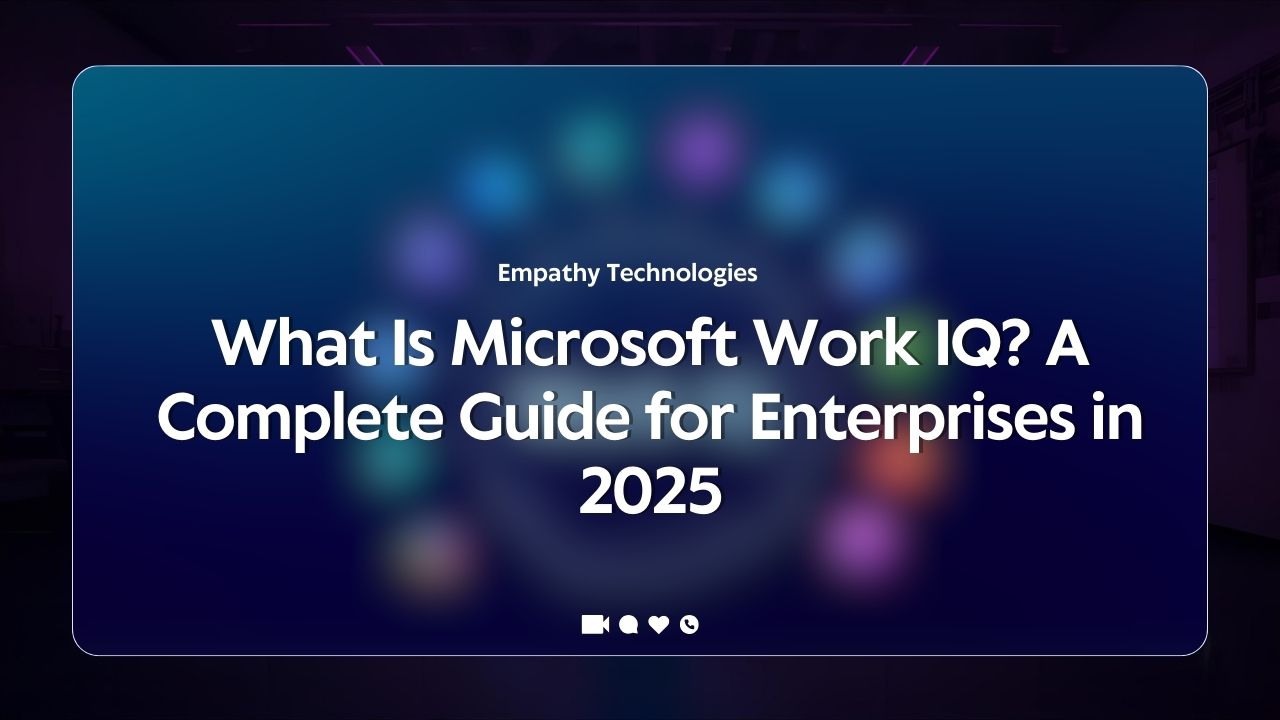How to Use Microsoft Copilot for Content Creation
It is challenging to consistently create high-quality content. Marketers, content creators, and SEO specialists often find themselves juggling tight deadlines, audience expectations, and the need for SEO optimization. This is where Microsoft Copilot can be a game-changer.
Powered by AI, Microsoft Copilot takes the hassle out of content creation, helping you streamline workflows and deliver content that resonates with your audience. Whether you’re brainstorming ideas, drafting, refining, or optimizing for search engines, Microsoft Copilot can assist at each step.
This blog explores how Microsoft Copilot can revolutionize your content creation process, with actionable steps and best practices to maximize your results.
What is Microsoft Copilot?
Microsoft Copilot is an AI-powered assistant designed to enhance productivity and creativity within Microsoft 365 applications like Word, Teams, PowerPoint, and more. It leverages advanced AI capabilities to assist with ideation, drafting, optimization, and content management.
Key Features of Microsoft Copilot:
- AI-Driven Content Assistance: Automatically generate ideas, outlines, and drafts tailored to specific topics or needs.
- Seamless Integration: Works within Microsoft 365 tools, making it convenient for everyday workflows.
- Customization with Copilot Studio: Tailor outputs to your brand’s voice and objectives using the NLU (Natural Language Understanding) authoring guide.
Whether you’re preparing blog posts, social media captions, or long-form content, Copilot brings intelligence and efficiency to your entire content strategy.
Step-by-Step Guide: Using Microsoft Copilot for Content Creation
To get started, follow these straightforward steps to utilize Microsoft Copilot effectively.
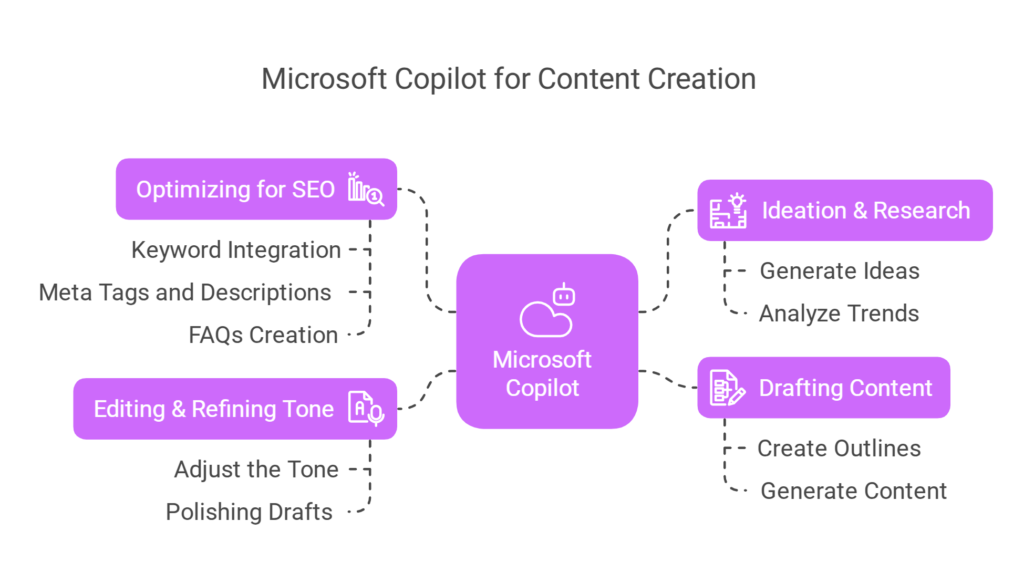
1. Ideation & Research
Struggling with content ideas? Microsoft Copilot can brainstorm ideas that are data-driven and audience-specific.
- Generate Ideas
Simply prompt Copilot with something like, “Generate five blog ideas about sustainable business practices,” and receive tailored suggestions.
- Analyse Trends
Copilot can identify trending keywords and popular topics by analyzing market data. For instance, tools integrated within Copilot can help locate high-traffic but low-competition SEO keywords.
Insights from Microsoft’s Content Creation Library highlight the powerful research capabilities Copilot brings to content creators.
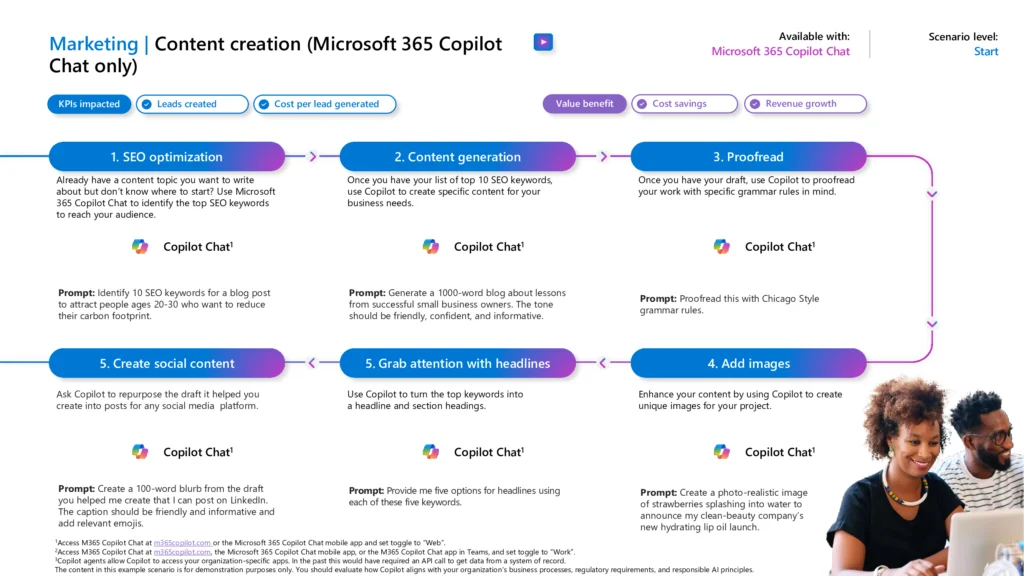
2. Drafting Content
Drafting becomes faster and more efficient with Copilot’s assistance.
- Create Outlines: Begin a complex blog with a simple prompt like, “Create a blog outline comparing traditional marketing to AI-driven marketing.”
- Generate Content: Use Copilot to form the first draft. For example, ask Copilot, “Write a 300-word introduction on the benefits of AI marketing.”
This rapid drafting capability frees you to focus on the finer details and ensures that you avoid starting with a blank page.
3. Optimizing for SEO
SEO optimization is made easier with Copilot’s tools, helping your content rank higher in search results.
- Keyword Integration: Prompt Copilot to seamlessly include targeted keywords into your draft.
- Meta Tags and Descriptions: Generate SEO-friendly titles and meta descriptions—for instance, “Create a meta description for an article on enterprise AI targeting marketers.”
- FAQs Creation: Add Copilot-generated FAQs tailored to your audience’s most searched queries to improve content accessibility.
Using Copilot for SEO ensures your content aligns with current best practices while maintaining quality.
4. Editing & Refining Tone
Refining your content’s tone and quality is another area where Copilot excels.
- Adjust the Tone
Whether you need the content to sound professional, conversational, or inspiring, Copilot can adjust the language to suit your audience.
- Polishing Drafts
Ask, “Make this paragraph more concise and engaging,” and watch Copilot refine your content to a publishable standard.
These enhancements make every piece of content more impactful while saving significant editing time.
Identifying Content Gaps with Microsoft Tools
Great content starts with knowing what’s missing. Microsoft Copilot provides tools to identify and fill content gaps effectively.
Step 1: Audit Existing Content
Use Copilot Studio’s NLU functionalities to analyze your published content for underutilized keywords or missed topics.
Step 2: Competitor Analysis
Leverage Copilot’s data aggregation features to study competitor content and identify areas where your brand could offer unique value.
Step 3: Priorities Gaps
Focus on high-value opportunities like low-competition keywords or topics where your brand’s expertise stands out.
These features enable you to target untapped areas and gain a competitive edge.
Filling Gaps with High-Ranking Content
Once Copilot has identified your content gaps, it’s time to create high-value material to address them.
- Generate Comparisons: For example, “Write a section comparing Microsoft Copilot with ChatGPT for SEO specialists.”
- Structure for Readability: Use Copilot to generate header-based structures that improve navigation and user experience.
- Boost E-E-A-T: Ensure content adheres to Google’s guidelines around expertise, authority, and trustworthiness through Copilot-assisted editing and fact-checking.
These steps allow you to refine your content strategy and attract more traffic.
Case Study: Success with Microsoft Copilot
To showcase Copilot’s value, consider the following hypothetical scenario:
A content marketer identifies ten gaps in the topic “AI for small businesses” using Copilot. They develop targeted blog posts and optimize them for SEO with Copilot. Within three months, traffic grows by 50%, and lead generation increases significantly.
This highlights how Copilot’s capabilities can drive tangible business results.
Best Practices for Maximising Copilot’s Potential
- Train for Specific Needs: Use Copilot Studio to tailor AI outputs to niche topics or brand voice.
- Human Oversight is Key: While Copilot saves time, human editing ensures nuance and accuracy.
- Update Regularly: Keep content fresh by leveraging Copilot’s analytics to revisit and refine older pieces.
By combining AI efficiency with human creativity, you can create smarter workflows and superior content.
Why Microsoft Copilot is Transformative for Content Creation
Microsoft Copilot amplifies creativity and streamlines workflows, making it an invaluable tool for marketers, content creators, and SEO specialists. Its ability to integrate with multiple tools, from Word to Teams, ensures maximum utility and seamless processes.
If you’re ready to take your content to the next level, explore the Microsoft Copilot Content Creation tools to start leveraging its full potential.