
10 Best Use Cases of Microsoft Copilot for Business 2025
AI is no longer a future tech buzzword—it’s here, seamlessly integrating into our workplaces and redefining the way we get things done. Among the leaders in AI solutions, Microsoft Copilot stands tall, offering cutting-edge tools within Microsoft 365 apps that help businesses boost productivity, improve decision-making, and enhance collaboration.
For business leaders, IT professionals, and avid users of Microsoft 365 products, understanding how Microsoft Copilot can transform daily workflows is crucial. This article explores what Microsoft Copilot is, its benefits, and highlights the top 10 practical use cases you can apply in your business today.
What is Microsoft Copilot?
Microsoft Copilot is an AI-driven assistant designed to supercharge productivity within the Microsoft 365 suite, including familiar tools like Word, Excel, Outlook, Teams, and Power BI. By leveraging large language models and machine learning, Copilot can interpret commands, generate insights, and automate routine tasks.
For example:
- It can draft professionally polished documents in Word.
- Quickly analyze complex datasets in Excel.
- Summarize email threads or meetings in Outlook and Teams.
- Create predictive financial reports in Power BI.
By embedding AI capabilities directly into business workflows, Copilot is quickly becoming an essential tool for organizations aiming to streamline processes and achieve operational excellence.
Key Benefits of Microsoft Copilot for Businesses
The integration of Microsoft Copilot into business systems delivers significant benefits across various workflows, which include:
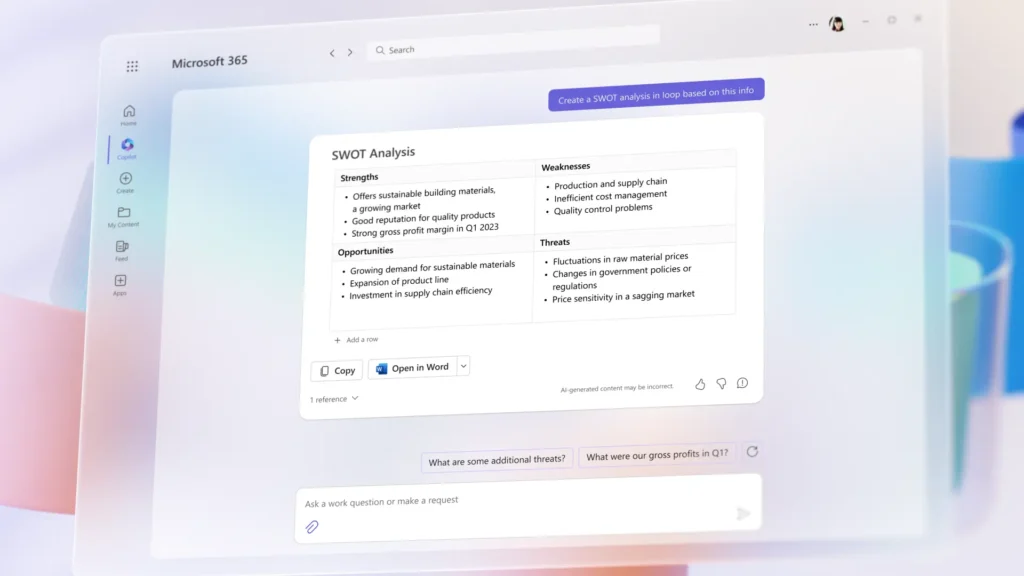
1. Improved Productivity
Copilot saves countless hours by automating repetitive tasks such as drafting emails, summarizing data, and creating reports. Employees can focus on high-priority tasks that require human creativity and strategy.
2. Data-Driven Decision-Making
With AI-driven insights and analysis, Copilot makes it easier to identify emerging trends, predict outcomes, and create data-backed strategies that give organizations a competitive edge.
3. Enhanced Collaboration
Teams can work more effectively by using Copilot to summarize meetings, track tasks, and provide real-time action points, ensuring that every member is aligned.
4. Cost Savings
Efficiencies driven by automation help reduce operational costs. Copilot eliminates processes that would otherwise require hours of manual work.
5. Customer Experience Improvement
Through smart chatbots and personalized responses powered by AI, Copilot enhances customer interaction and satisfaction while reducing customer service teams’ workloads.
6. Compliance and Risk Management
Integrated AI tools can help monitor compliance requirements and flag document anomalies, ensuring businesses meet regulatory standards.
Now that we’ve covered the “why,” let’s examine the “how.” Below are the top 10 practical uses of Microsoft Copilot for businesses.
Top 10 Business Use Cases of Microsoft Copilot
1. AI-Powered Email Management (Outlook)
Tired of spending hours in your inbox? With Copilot embedded in Outlook, you can:
- Automatically draft professional email replies using predefined context.
- Summarize long email threads into digestible insights.
- Suggest next steps for responses or follow-ups.
Business Impact: Save significant time in daily communications and ensure timely, professional correspondence.
2. Data Analysis and Reporting (Excel)
Copilot makes working with data easier than ever:
- Analyze intricate datasets and provide trends or actionable insights with natural language commands.
- Generate advanced charts and reports in seconds.
- Predict sales or market patterns with AI-driven forecasting tools.
Business Impact: Accelerates data processing and enables faster, smarter decision-making.
3. Document Creation and Improvement (Word)
Creating business documentation is no longer a tedious, time-consuming process:
- Use Copilot to draft reports, contracts, or memos based on prompts.
- Enhance grammar, clarity, and style suggestions for polished, professional-quality documents.
Business Impact: Streamlines content creation while maintaining a high level of quality and professionalism.
4. Meeting Summarization and Task Tracking (Teams)
Collaboration in Teams gets a serious productivity boost with Copilot:
- Automatically transcribe meetings and provide concise summaries of key points.
- Assign and track actionable tasks discussed during meetings.
Business Impact: Eliminate the risk of missing critical meeting details and streamline follow-up actions.
5. Low-Code Application Development (Power Apps)
Building business solutions has never been easier:
- Leverage Copilot to create low-code or no-code apps tailored to organizational needs.
- Generate suggestions for workflows and automation within Power Automate.
Business Impact: Enables businesses to create custom digital tools without requiring an in-house expert development team.
6. Customer Support Optimization (Power Virtual Agents)
Enhance customer service efficiency with Copilot:
- Create AI chatbots capable of handling customer inquiries and providing real-time interactions.
- Automate replies to FAQs while routing complex cases to live agents when needed.
Business Impact: Improves customer satisfaction and reduces the workload for support teams.
7. Sales and CRM Automation (Dynamics 365)
Enable your sales team to work smarter with AI tools:
- Automate lead prioritization and deal tracking.
- Generate sales predictions and personalized recommendations for upselling.
Business Impact: Boosts the efficiency and outcome of sales strategies.
8. Financial Forecasting and Risk Analysis (Power BI)
Finance teams can leverage Copilot to:
- Generate real-time forecasting models for revenue, budgets, or expenses.
- Produce visualized insights for optimal financial planning.
Business Impact: Increase the accuracy of financial strategies and reduce the margin of error in predictive analytics.
9. Knowledge Management and Document Search (SharePoint and OneDrive)
Reduce the frustration of searching for scattered information:
- Query Copilot to instantly find specific data from within documents, emails, or shared resources.
- Summarize document content or highlight key points.
Business Impact: Empowers employees with faster access to insights, reducing downtime and frustration.
10. Automated Compliance and Risk Monitoring
Ensure your business stays compliant with minimal manual effort:
- Identify risks, audit documents, and perform AI-powered compliance checks to meet industry regulations.
- Predict and flag data anomalies for proactive risk mitigation.
Business Impact: Reduces regulatory risks and helps avoid potential penalties.
How to Get Started with Microsoft Copilot
If you’re ready to explore how Copilot can revolutionize your business workflows, here’s how to begin:
Step 1. Assess Your Needs
Identify areas within your business where repetitive tasks, large datasets, or bottlenecks create inefficiencies. Examples may include communication, data analysis, or customer interactions.
Step 2. Ensure Microsoft 365 Access
Copilot is available within Microsoft 365 apps, so ensure your team has access to the appropriate subscriptions.
Step 3. Start Small and Scale
Begin with simpler use cases—such as automating email responses—and gradually adopt more complex capabilities like data analysis or forecasting.
Step 4. Train and Integrate
Provide training sessions for your team to fully utilize Copilot’s potential. Ensure you integrate it into existing workflows for seamless adoption.
Step 5. Monitor and Optimize
Regularly assess how Copilot benefits your organization, identify additional use cases, and refine implementation strategies for better results.
Conclusion
Microsoft Copilot isn’t just another productivity tool—it’s an intelligent co-worker ready to handle the repetitive and time-consuming tasks that often bog down progress. From crafting polished email responses to analyzing complex datasets, Copilot empowers businesses to work faster, smarter, and more efficiently.
It’s time to empower your team and take your business to the next level. Explore the future of AI-driven productivity today and see how Microsoft Copilot can be the game-changer your organization needs.
Take the next step by implementing Copilot into your Microsoft 365 suite today and watch your business workflows transform!








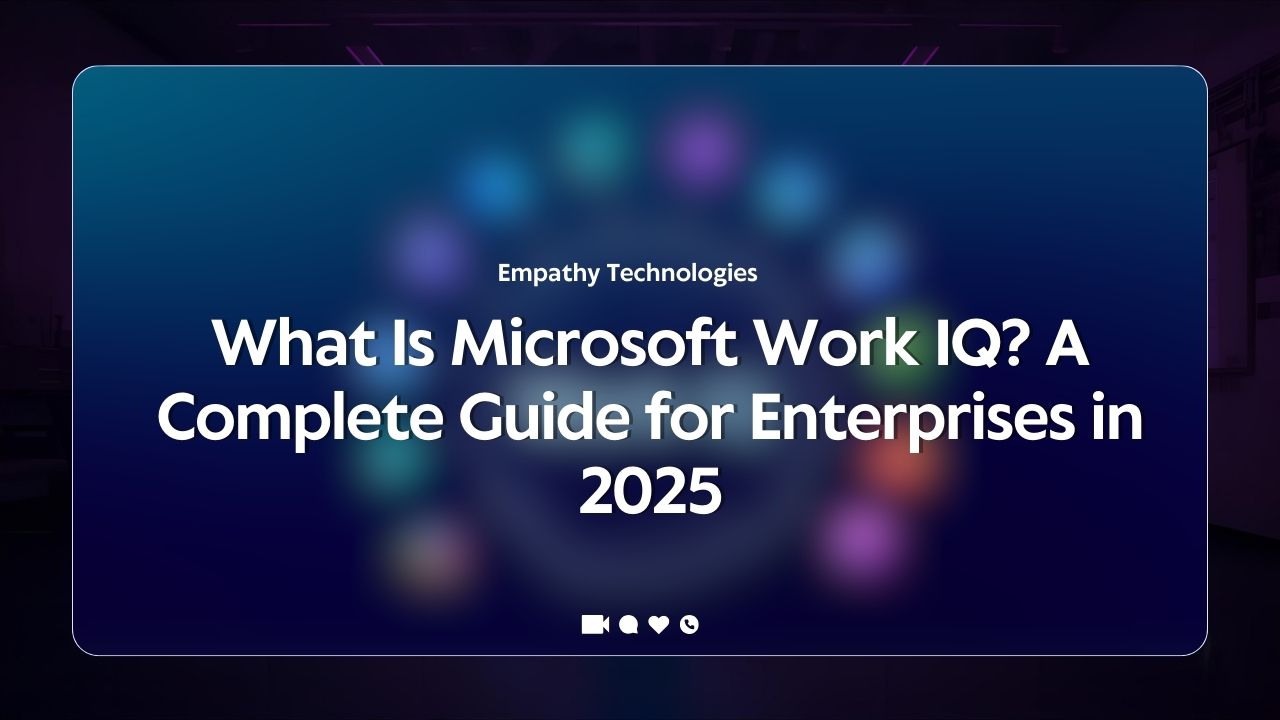

Permalink