
What is Microsoft SharePoint? Everything You Need to Know
Microsoft SharePoint is a versatile platform designed to empower organizations with efficient collaboration, secure content management, and seamless communication.
It is a web-based application that integrates with Microsoft Office, providing businesses with tools to share and manage documents, automate workflows, and foster teamwork.
Here, we delve into what SharePoint is, its purpose, its essential features, and the latest updates in SharePoint to give you a comprehensive understanding of this powerful tool.
What is Microsoft SharePoint?
Microsoft SharePoint is a robust platform for document management, team collaboration, and business process optimization. It acts as a centralized hub where teams can create, store, and share information securely, ensuring that everyone remains on the same page. SharePoint is available in multiple formats, including:
- SharePoint Online: A cloud-based service within Microsoft 365.
- SharePoint Server: An on-premises solution for enterprises with specific hosting requirements.
- SharePoint Hybrid: A combination of online and on-premises environments.
Organizations of all sizes rely on SharePoint to streamline processes, improve productivity, and foster a culture of collaboration.
What is SharePoint Used For?
SharePoint is a versatile tool with a wide range of applications, including:
1. Document and Content Management
SharePoint serves as a secure repository for storing, organizing, and retrieving files. Features such as version control, metadata tagging, and customizable permissions enhance content management, ensuring files are always up-to-date and accessible to authorized users.
2. Team Collaboration
By creating team sites, SharePoint facilitates real-time collaboration. Team members can share ideas, co-author documents, and track project updates, eliminating silos and enhancing efficiency.
3. Business Process Automation
With SharePoint, businesses can automate repetitive tasks using workflows. From approvals to notifications, automation simplifies operations and reduces human error.
4. Intranet and Communication
Organizations can build dynamic intranet sites on SharePoint to keep employees informed about news, policies, and events. It acts as a central communication hub, bridging the gap between teams.
5. Integration with Microsoft 365
SharePoint seamlessly integrates with Microsoft 365 tools such as Teams, Outlook, and OneDrive, enabling unified workflows and enhanced productivity.
Key Features of Microsoft SharePoint

1. Modern Sites
Modern SharePoint sites are visually appealing, user-friendly, and mobile-optimized. They support web parts that allow for dynamic content displays, such as videos, news updates, and analytics.
2. Robust Search Functionality
SharePoint’s intelligent search capabilities help users quickly find documents, people, and information within the organization. Personalized search results based on user activity make the process more intuitive.
3. Document Libraries
Document libraries offer a structured way to store and manage files. Features such as metadata, version history, and co-authoring provide a superior document management experience.
4. Workflow Automation
SharePoint integrates with Power Automate, allowing users to create customized workflows for automating tasks such as approvals, notifications, and data synchronization.
5. Secure Sharing
With granular permission settings, SharePoint ensures that sensitive information remains protected. Users can set access levels for individuals, groups, or external collaborators.
6. Customizable Web Parts
Web parts let users design pages with tailored layouts and functionalities. From displaying calendars to embedding forms, the options are endless.
7. Mobile Accessibility
The SharePoint mobile app ensures that users can access sites, documents, and news on the go, enhancing productivity and connectivity.
What’s New in SharePoint?
Microsoft regularly updates SharePoint to introduce new features and improvements. Recent updates include:
1. Enhanced Integration with Teams
SharePoint now offers tighter integration with Microsoft Teams, enabling users to pin SharePoint libraries and lists directly within Teams channels.
2. Improved Page Design Tools
New templates and web parts simplify the creation of visually stunning pages, making content more engaging and accessible.
3. Viva Connections
Viva Connections integrates SharePoint with Microsoft Viva, bringing personalized news, tasks, and resources directly to employees within Microsoft Teams.
4. Microsoft Syntex
This AI-powered service enhances SharePoint’s document processing capabilities. It can classify and extract information from unstructured data, streamlining operations.
5. Fluid Framework
The integration of the Fluid Framework allows real-time collaboration across multiple Microsoft 365 apps, making teamwork more dynamic and efficient.
Why Choose SharePoint for Your Organization?

1. Scalability
SharePoint is suitable for organizations of all sizes, offering customizable solutions that grow with your business.
2. Security and Compliance
With advanced security features and compliance tools, SharePoint ensures that your organization adheres to industry standards and safeguards sensitive information.
3. Cost-Effectiveness
SharePoint Online, as part of Microsoft 365, eliminates the need for expensive on-premises infrastructure, reducing costs without compromising functionality.
4. Innovation
Frequent updates and integrations with AI-driven tools ensure that SharePoint remains at the forefront of technological innovation.
Conclusion
Microsoft SharePoint is more than just a content management system; it is a comprehensive platform for collaboration, process automation, and organizational efficiency.
By leveraging its powerful features and staying updated with the latest advancements, businesses can enhance productivity and foster a collaborative work environment. Whether you’re a small business or a large enterprise, SharePoint is a tool that can transform the way you work.








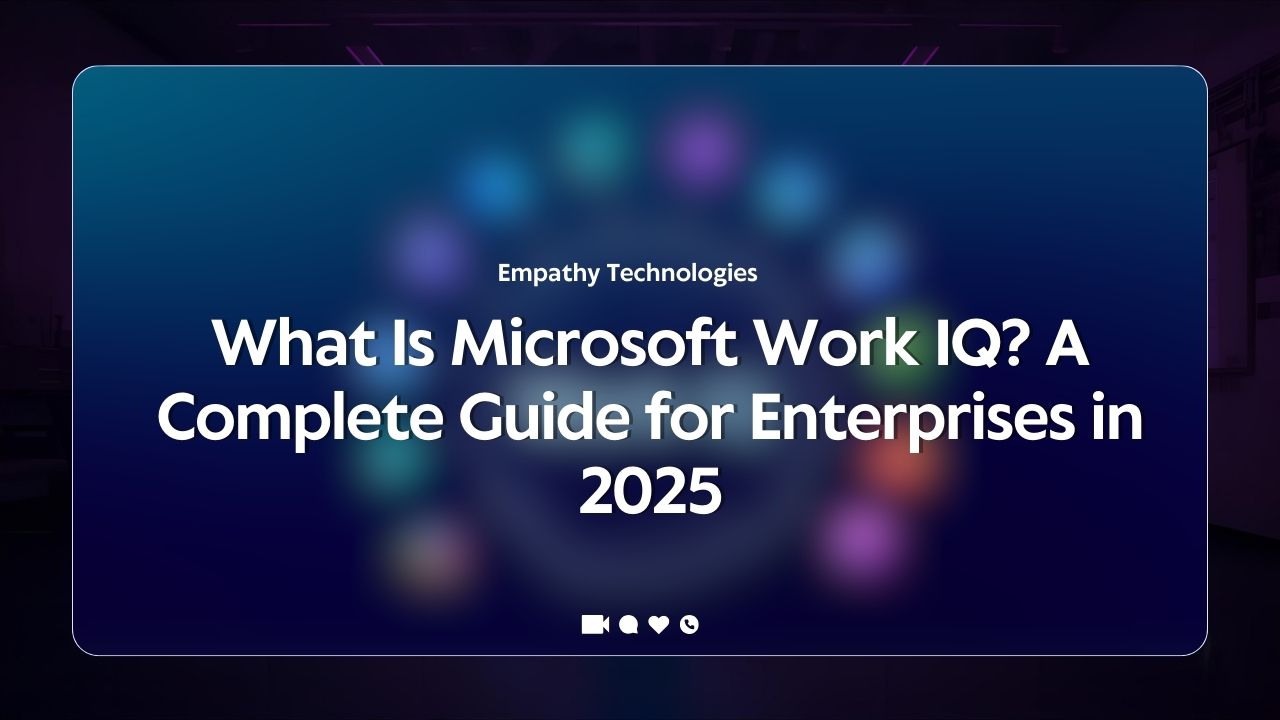

Permalink
Permalink
Permalink