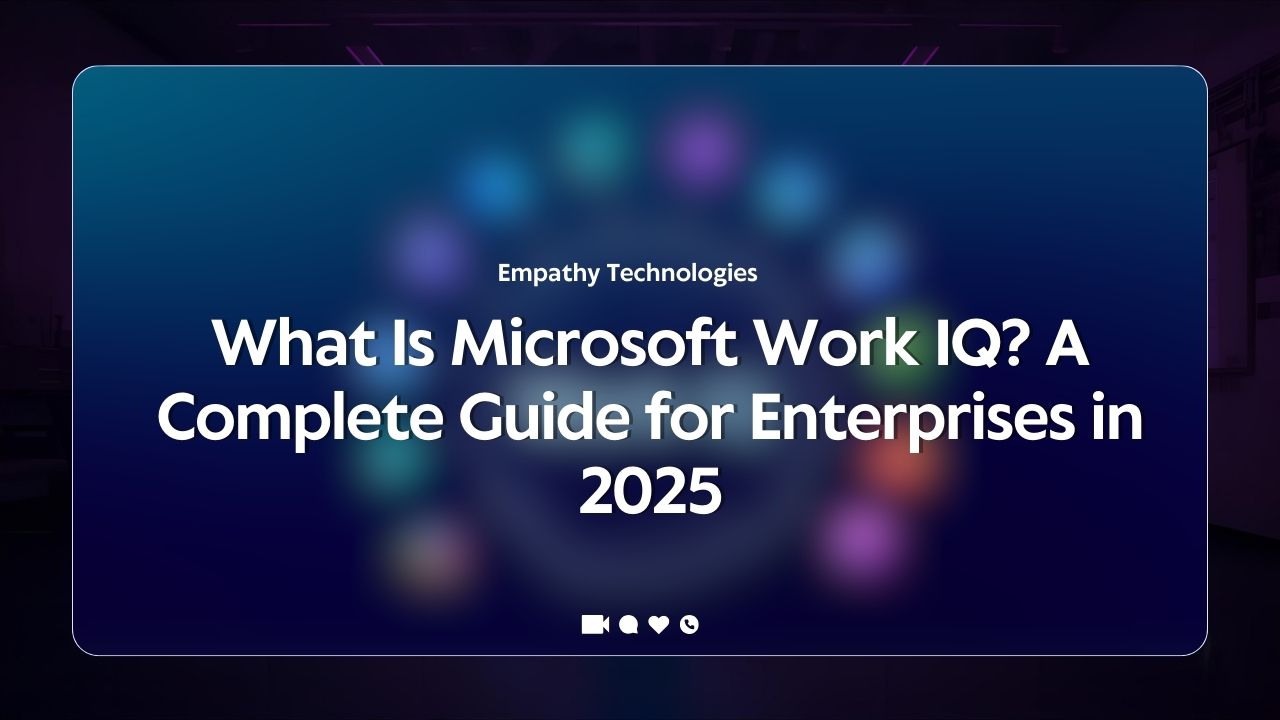What is Microsoft Power Platform? Everything You Need to Know
Microsoft’s Power Platform is a revolutionary suite of tools designed to empower businesses to create custom applications, automate workflows, analyze data, and create intelligent virtual agents without requiring extensive coding knowledge.
With the increasing need for scalable and versatile technology, the Power Platform is at the forefront of digital transformation, making it an indispensable tool for businesses of all sizes.
What is Microsoft Power Platform?
The Microsoft Power Platform is an integrated set of applications, connectors, and a data platform (Dataverse) that enable organizations to modernize operations. The core components of the Power Platform include:
- Power BI: A business analytics tool for creating data-driven reports and dashboards.
- Power Apps: A suite of applications and tools for building custom business apps.
- Power Automate: A service to streamline repetitive tasks and integrate workflows.
- Power Virtual Agents: Tools for building AI-powered chatbots without coding.
Together, these tools enhance productivity, decision-making, and efficiency by unifying data from various sources and empowering users to build solutions tailored to their unique requirements.
What is the Power Platform Used For?
The Microsoft Power Platform serves a variety of business needs, enabling organizations to:

- Develop Custom Applications: Use Power Apps to create apps for specific business processes, such as inventory tracking or customer onboarding.
- Automate Workflows: With Power Automate, businesses can automate mundane tasks, such as invoice approvals or data entry, to save time and reduce errors.
- Analyze Data in Real-Time: Power BI enables professionals to visualize and analyze data to gain actionable insights that support strategic decision-making.
- Build Intelligent Chatbots: Using Power Virtual Agents, companies can offer better customer service by deploying chatbots that resolve common inquiries.
These capabilities are essential for enhancing operational efficiency and fostering innovation.
Key Features of the Power Platform
The Power Platform stands out due to its comprehensive features, including:
1. Unified Data Connectivity
The Power Platform seamlessly integrates with over 600 data sources, including Microsoft 365, Dynamics 365, Azure, and third-party services, ensuring a unified data ecosystem.
2. Low-Code Development
With drag-and-drop interfaces and prebuilt templates, users can create apps, workflows, and bots without the need for advanced coding skills.
3. AI Integration
The platform leverages AI capabilities for predictive analytics, image recognition, and natural language processing, empowering businesses to stay ahead of the competition.
4. Scalability
From small startups to large enterprises, the Power Platform is scalable and adaptable to businesses of all sizes, ensuring growth and flexibility.
5. Security and Compliance
Built on Microsoft’s robust Azure framework, the Power Platform adheres to industry standards for data security and compliance, offering features like role-based access and data loss prevention policies.
Pricing of Microsoft Power Platform
Microsoft offers flexible pricing models for the Power Platform, catering to diverse organizational needs. Pricing is typically categorized by each component:
- Power BI:
- Free: Limited features for individuals.
- Pro: $10 per user/month.
- Premium: $20 per user/month or capacity-based pricing.
- Power Apps:
- Per App Plan: $5 per user/app/month.
- Per User Plan: $20 per user/month for unlimited apps.
- Power Automate:
- Per User Plan: $15 per user/month.
- Per Flow Plan: $100 per flow/month.
- Power Virtual Agents:
- Starting at $1,000 per month for 2,000 sessions.
Microsoft frequently updates its pricing structure and features, so it is recommended to visit the official Microsoft Power Platform Pricing page for the latest details.
What’s New in the Power Platform?
Microsoft continually updates the Power Platform to enhance its functionality. Some of the latest innovations include:

1. Advanced AI Builder Enhancements
The AI Builder now offers more sophisticated tools for document processing, text recognition, and sentiment analysis, empowering users to integrate AI seamlessly.
2. Enhanced Integration with Teams
With improved Microsoft Teams integration, users can create apps, workflows, and bots directly within Teams for better collaboration.
3. Data Lake Integration
New capabilities to integrate with Azure Data Lake Gen 2 provide advanced data analytics options, ensuring businesses can handle large datasets effectively.
4. Improved Governance Tools
The Power Platform introduces tools like the Center of Excellence Starter Kit, allowing organizations to manage resources and monitor usage efficiently.
Why Should You Choose Microsoft Power Platform?
The Power Platform is more than just a set of tools; it is a strategic investment for any business looking to:
- Boost productivity through streamlined workflows.
- Gain competitive insights with robust data analytics.
- Enhance customer interactions using intelligent bots.
- Create tailored solutions without hefty development costs.
With its user-friendly design and powerful features, the Power Platform ensures that businesses can meet evolving challenges with agility and innovation.
Conclusion
Microsoft Power Platform is an all-in-one suite that empowers organizations to innovate, streamline, and excel. Whether it’s creating apps, automating tasks, or analyzing data, the Power Platform provides the tools needed for success in a digital-first world.