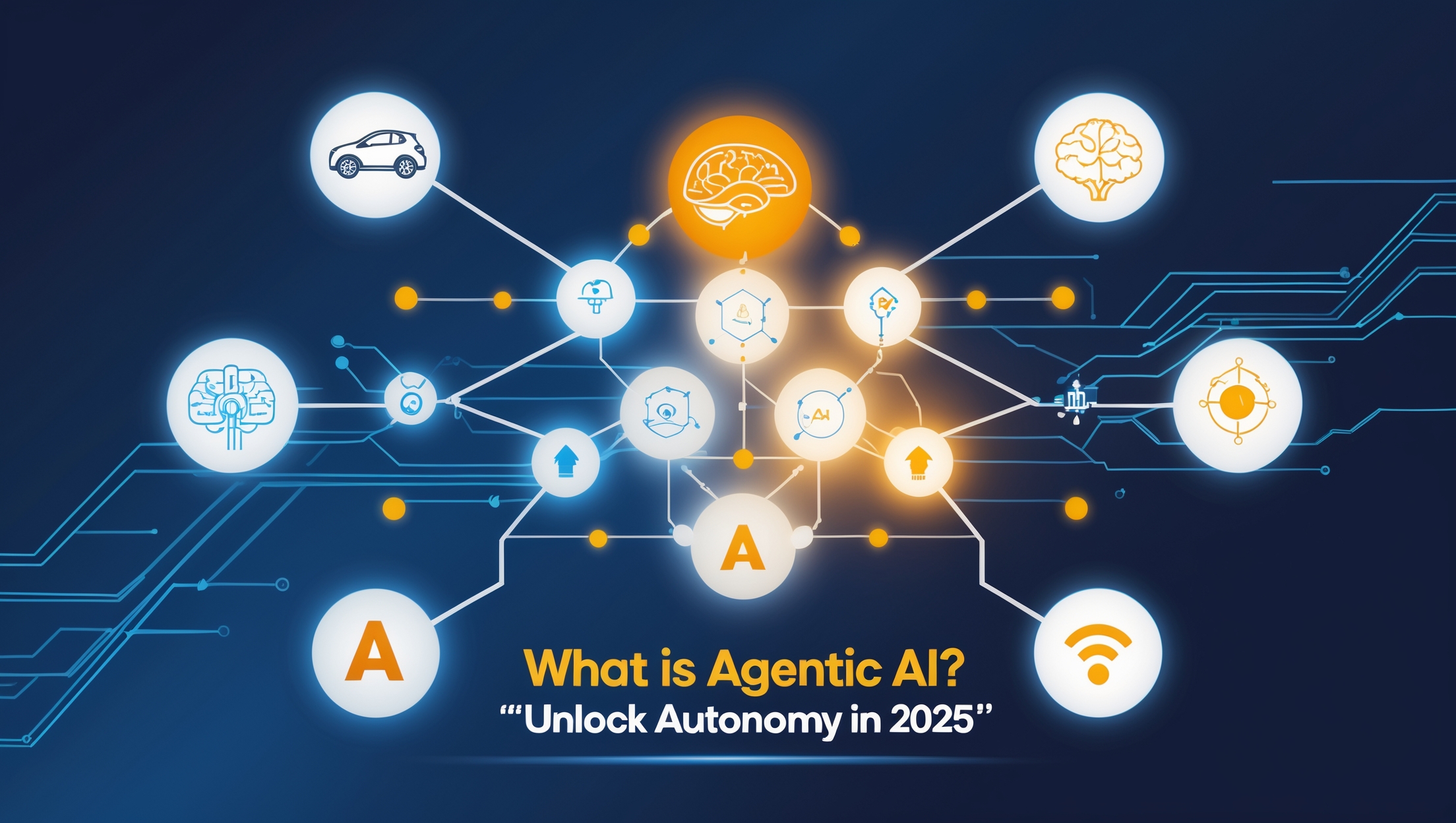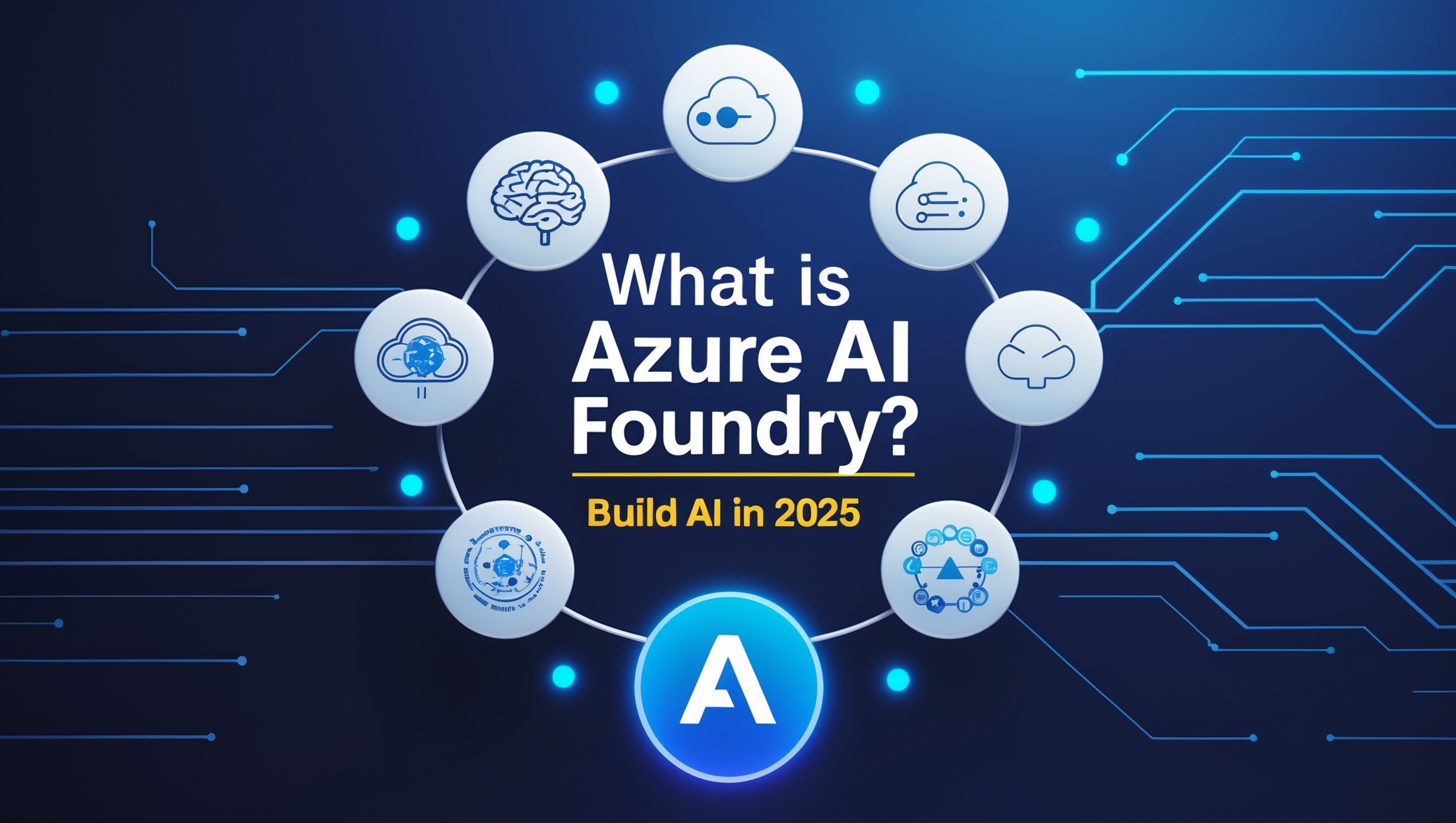What is Microsoft Power Apps? Everything You Need to Know
In today’s fast-paced digital environment, Microsoft Power Apps stands out as a groundbreaking platform that simplifies application development for businesses and individuals.
Designed to empower users, whether tech-savvy or not, Power Apps provides a suite of tools to build custom applications with minimal coding.
In this article, we’ll dive deep into what Microsoft Power Apps is, its use cases, key features, and the latest innovations that make it a must-have in your digital toolkit.
What is Microsoft Power Apps?
Microsoft Power Apps is a low-code platform that enables users to create powerful, custom business applications. It is part of the Microsoft Power Platform ecosystem, seamlessly integrating with services like Power Automate, Power BI, and Microsoft Dataverse. With Power Apps, businesses can streamline operations, digitize workflows, and develop tailored solutions that address specific challenges.
Power Apps provides an intuitive, drag-and-drop interface, reducing the dependency on professional developers and allowing citizen developers to contribute significantly to organizational digital transformation.
What is Power Apps Used For?
Microsoft Power Apps is a versatile tool used across industries and domains. Here are some key applications:

- Custom Business Applications
Build solutions tailored to specific business processes, such as inventory management, customer service, or project tracking. - Workflow Automation
Integrate with Power Automate to automate repetitive tasks like data entry, notifications, and approvals. - Data Collection and Management
Use mobile-friendly apps to collect, manage, and analyze data efficiently in real-time. - Integration with Legacy Systems
Modernize older systems by building apps that bridge the gap between outdated software and new technologies. - Customer and Employee Engagement
Create interactive portals to enhance user experiences for both employees and customers.
Key Features of Microsoft Power Apps
1. Low-Code Development
Power Apps simplifies application creation with a visual, drag-and-drop interface, making it accessible even to non-developers.
2. Seamless Integration
Integrate with over 500+ data connectors, including Microsoft 365, Azure, and third-party platforms like Salesforce and Dropbox.
3. AI-Driven Solutions
Leverage built-in AI capabilities to enable features such as predictive analysis and intelligent automation.
4. Cross-Platform Compatibility
Power Apps ensures that applications are responsive and compatible with web, iOS, and Android devices, enhancing accessibility.
5. Advanced Security and Governance
Microsoft Power Apps incorporates enterprise-grade security features, ensuring compliance with data protection regulations like GDPR.
6. Offline Functionality
Apps created with Power Apps support offline capabilities, enabling uninterrupted usage in remote or low-connectivity areas.
7. Cost-Efficiency
By enabling in-house app development, Power Apps significantly reduces the costs associated with outsourcing custom software development.
What’s New in Microsoft Power Apps?
Microsoft continuously enhances Power Apps to meet evolving business needs. Here are some of the latest updates planned for the 2024 release wave 2:

Enhanced Collaboration Features
The latest updates introduce real-time collaboration, allowing teams to co-edit applications simultaneously.
Modern Controls and UI Enhancements
New controls, such as advanced form inputs and dynamic visualizations, improve user experience and app aesthetics.
Expanded AI Builder Capabilities
AI Builder now supports more prebuilt models, enabling faster implementation of AI-driven functionalities like document processing and sentiment analysis.
Improved Developer Tools
Developers can now access enhanced debugging tools and GitHub integration for seamless version control.
Custom Pages in Model-Driven Apps
Create flexible, custom pages within model-driven apps to deliver a hybrid user experience.
Performance Optimization
Enhanced performance metrics and faster load times ensure smoother app usage, even for complex applications.
Benefits of Using Microsoft Power Apps
1. Accelerated Development
Build fully functional apps in days, not months, saving time and resources.
2. Democratization of App Creation
Enable employees from various departments to participate in app development, fostering innovation across the organization.
3. Scalability
Start small and scale up with the needs of your organization, adapting to both simple and complex requirements.
4. Integration with Microsoft Ecosystem
Harness the full potential of the Microsoft ecosystem by connecting apps seamlessly with tools like SharePoint, Teams, and Dynamics 365.
5. Future-Proofing Your Business
Stay ahead of competitors by leveraging the latest advancements in app development and automation.
Use Cases of Microsoft Power Apps
- Healthcare: Develop patient management and appointment scheduling systems.
- Retail: Optimize inventory tracking and streamline order management.
- Manufacturing: Implement maintenance tracking systems and production workflows.
- Education: Create student performance tracking and resource allocation apps.
- Finance: Build apps for expense reporting, financial analytics, and compliance tracking.
Getting Started with Microsoft Power Apps
Starting your journey with Power Apps is simple:
- Sign Up: Begin with a free trial or subscribe to a suitable plan on the Microsoft Power Apps website.
- Learn the Basics: Explore Microsoft’s extensive documentation and tutorials for a hands-on introduction.
- Build Your First App: Utilize pre-built templates to create your first application in minutes.
- Experiment and Innovate: Test advanced features, such as AI Builder and custom APIs, to maximize the potential of your applications.
Conclusion
Microsoft Power Apps revolutionizes how businesses approach app development, enabling faster innovation, greater collaboration, and cost-effective solutions. Whether you’re a small business owner, a seasoned developer, or an IT professional, Power Apps equips you with the tools to tackle unique challenges with ease.